How to Summarize Google Meet Meetings Automatically: The Power of Grain
Have you ever been in a meeting and felt yourself light up by something that was shared? An insight, a great idea, a mention of something really important to do. We have.
Long ago, you had to carry a moleskin notebook with you to try and jot these down as fast you could. Only to look at your scribbled note later and ask, “What was that?”
Luckily, with so much business being done remotely on Google Meet and other platforms, you can stay fully focused on the meeting and have each of those “lightbulb moments” automatically captured.
Read on to learn how.
The Challenge with Summarizing Google Meet Meetings

Google Meet is a fantastic video conferencing platform. Still, it has one glaring limitation: it lacks built-in tools to automatically generate meeting notes or summaries for a Google Meet call.
Fortunately, tools like Grain.com have stepped up to solve this problem by offering automatic meeting summaries and custom note generation for Google Meet. Grain integrates effortlessly with Google Meet, ensuring you capture every key point, decision, and action item without any hassle.
Despite Google Meet's widespread use, it falls short when it comes to post-meeting tasks such as summarization and note-taking. Here's a closer look at the main challenges users face when trying to summarize Google Meet meetings:
- No Native Note-Taking Tools: Google Meet does not offer features for automatically generating meeting summaries or taking notes. Users are left with the task of manually transcribing key points, which often leads to missed details or inaccuracies.
- Manual Note-Taking is Disruptive: Taking notes while actively participating in a meeting can be distracting. This leads to less engagement during discussions and a higher likelihood of errors in note content.
- Time-Consuming Process: After a meeting, manually reviewing recordings to create summaries is a labor-intensive process. This often pulls users away from other important tasks, slowing down productivity.
These limitations highlight the need for an automated solution that simplifies the summarization process without interrupting the flow of the meeting.
How Grain Solves These Challenges
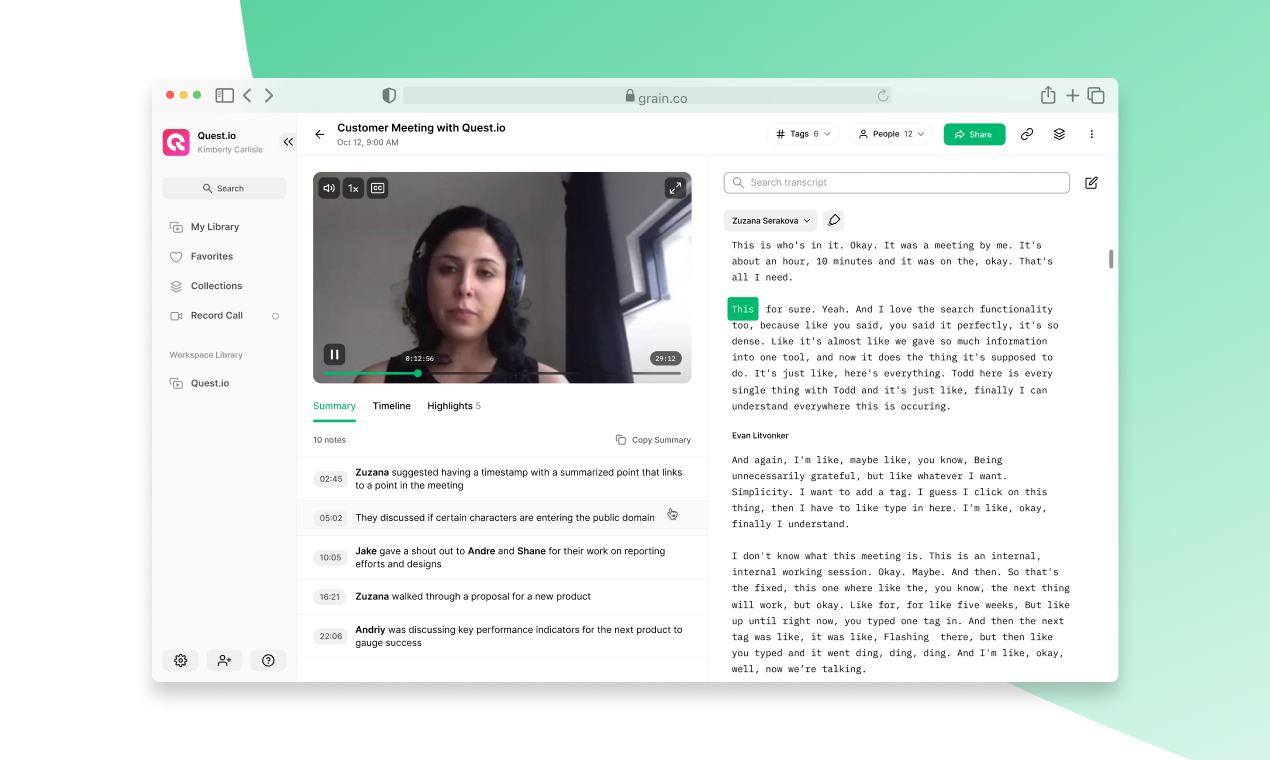
Grain is the ideal solution for generating meeting notes and summaries for Google Meet users. Here’s how Grain addresses each of the issues mentioned above:
- Automatic Meeting Notes: Grain integrates directly with Google Meet, automatically capturing all key points, action items, and decisions discussed during the meeting. This eliminates the need for manual note-taking.
- AI-Generated Summaries: Grain uses AI to generate concise, accurate summaries that highlight the most important aspects of the meeting. This allows you to quickly review what was discussed without having to sift through hours of content.
- Searchable Transcripts: Grain provides full transcripts of your meetings, which are searchable. This makes it easy to revisit specific moments and ensures that no important detail is overlooked.
- Efficient Collaboration: With Grain, meeting summaries and transcripts can be shared with team members instantly, improving collaboration and ensuring everyone is on the same page.
Grain also allows you to integrate these transcripts directly into Google Docs, enhancing the document's accessibility and usability.
Step-by-Step Guide: How to Use Grain with Google Meet Events
Using Grain to capture and summarize your Google Meet meetings is a straightforward process. Here’s a step-by-step guide to help you get started:
- Set Up Your Grain Account: Visit the Grain website and sign up for an account. Grain offers a free trial, so you can explore its features before committing.
- Connect Grain with Your Google Calendar: Integrate your Google Calendar with Grain so that it automatically knows when your Google Meet meetings are scheduled. Once a meeting is recorded, a link to the recording will be included in the Google Calendar event details, allowing participants to easily access the recording.
- Record Your Meeting Using Grain: Once your meeting begins, Grain will automatically record it. You don’t need to worry about missing anything, as Grain captures everything in real-time.
- View Automatic Meeting Notes and Summaries: After the meeting, Grain will generate an AI-powered summary and detailed meeting notes. You can access these notes directly through your Grain account, making post-meeting reviews easy and efficient.
How Using Grain to Summarize Your Google Meet Meetings Gives You Superpowers
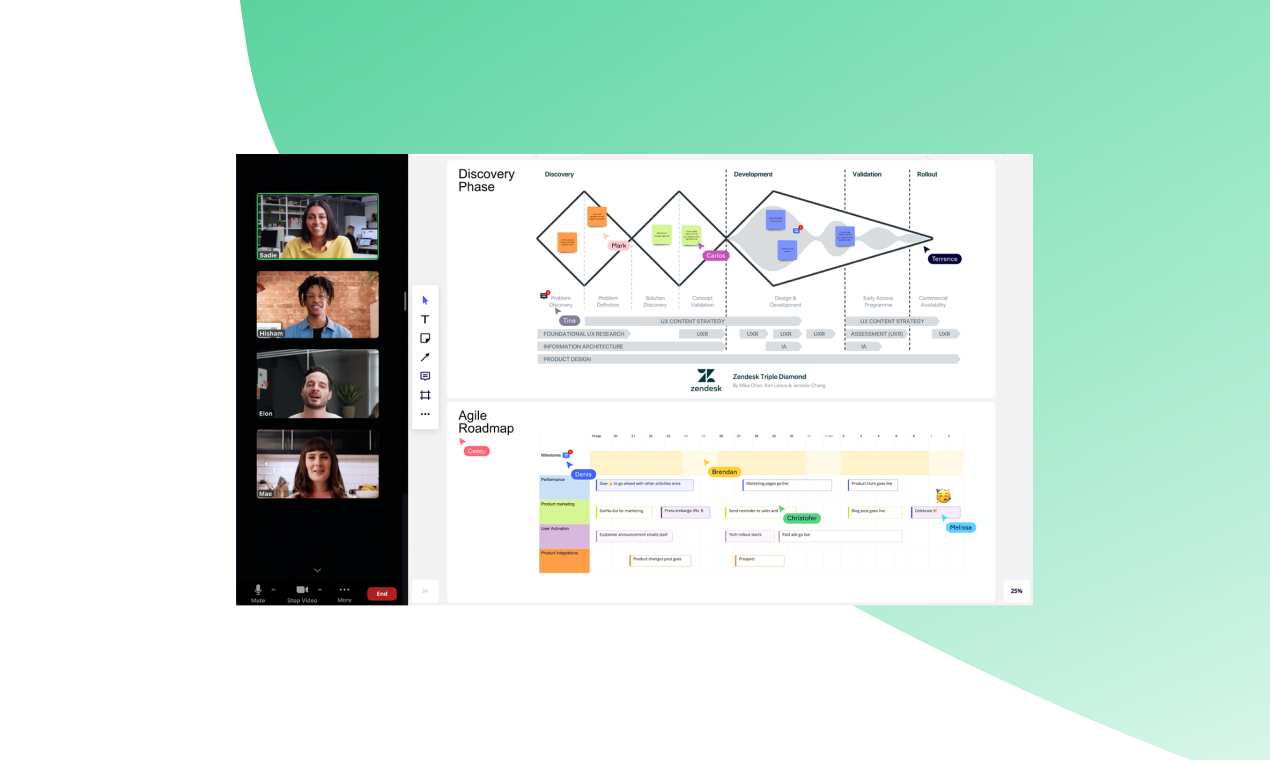
Imagine never missing an important point during your meetings again. With Grain, you can effortlessly capture everything and transform your Google Meet sessions into actionable insights. Here’s what you can do with amazing meeting summaries powered by Grain:
- Stay Focused and Engaged: You no longer need to take notes during meetings. Grain captures and summarizes the conversation in real-time, allowing you to fully engage with the discussion while knowing all key points will be captured.
- Quickly Review Key Decisions and Action Items: After the meeting, Grain provides a clear, concise summary of the most important moments. You can easily revisit decisions, action items, or important discussions without having to scrub through the entire recording.
- Keep Everyone on the Same Page: With Grain’s automatic summaries, you can instantly share meeting highlights with team members, clients, or stakeholders who couldn’t attend. This keeps everyone aligned and informed, whether they were in the meeting or not.
- Save Time and Boost Productivity: Grain eliminates the need for manual note-taking and post-meeting reviews. With detailed summaries ready at your fingertips, you can spend more time executing and less time recalling the details of the conversation.
Grain gives you the superpower of transforming every meeting into a well-organized, actionable resource that drives productivity and ensures nothing slips through the cracks.
Benefits of Using Grain for Google Meet Summaries
The advantages of using Grain for summarizing Google Meet meetings extend far beyond just saving time. Here are some of the core reasons our users love Grain:
- Time-Saving Automation: With Grain, you no longer need to spend hours manually transcribing or summarizing meeting content. The platform handles everything automatically, freeing up valuable time.
- Accurate and Comprehensive Notes: Grain captures everything, ensuring that your meeting notes are both accurate and complete. This reduces the risk of miscommunication and ensures that important details aren’t missed.
- Shareable Summaries: Meeting notes and summaries can be shared with your team instantly, allowing for quick collaboration and ensuring everyone stays informed, even if they weren’t present.
- Searchable Transcripts: The ability to search through your meeting transcript makes it easy to locate key moments and decisions, saving you from having to rewatch the entire meeting.
- AI-Driven Insights: Grain’s AI not only generates summaries but also provides insights into the most crucial parts of the meeting, making it easier to prioritize follow-up actions.
- Record Google Meet Videos: Grain allows you to easily record Google Meet videos, including features like live closed-captioning. This comprehensive approach ensures that all meeting content is captured and can be reviewed or shared later, enhancing accessibility and collaboration.
Want to learn what other's love about Grain? Read the full list of reviews here on G2.
More Reasons to Use Grain with Your Google Meet Meetings
Grain offers more than just a simple recording tool—it transforms your meetings into dynamic, shareable assets. Here’s why you should consider using Grain to enhance your Google Meet experience:
- Seamless Collaboration: With Grain, you can easily share meeting summaries and highlights with your team, clients, or stakeholders, ensuring that everyone stays aligned, even if they couldn’t attend the meeting.
- Real-Time Transcriptions: Grain provides real-time transcription, making it easier to capture every word of your meeting without the need for manual note-taking. This ensures that no key point is missed, allowing you to focus on the conversation.
- Actionable Insights: Grain’s AI-powered summaries pull out the most important information from each meeting, allowing you to quickly identify action items, key decisions, and next steps.
- Efficient Meeting Reviews: Skip the time-consuming task of reviewing long recordings. Grain organizes and summarizes your meeting content so you can quickly access and review critical information whenever needed.
Grain + Google Meet FAQs
- Does Google Meet provide automatic meeting summaries?
No, Google Meet does not have a built-in feature for generating automatic meeting summaries. However, tools like Grain can help fill this gap by providing automatic notes and summaries.
- Can I use Grain with Google Meet for free?
Yes, Grain offers a free plan that allows users to explore its features, including automatic meeting summaries, before opting for a premium subscription.
- Is Grain compatible with other video conferencing platforms?
Yes, in addition to Google Meet, Grain also works with other platforms like Zoom,
providing automatic meeting summaries and transcription across different tools.
- How secure is Grain for meeting recordings and summaries?
Grain prioritizes user privacy and data security by employing advanced encryption standards to keep your meeting recordings and summaries safe.
- Can I edit the summaries generated by Grain?
Yes, Grain allows users to edit the AI-generated summaries to customize and refine them according to their preferences.
- How can I share Grain meeting summaries with my team?
Grain allows you to easily share summaries and transcripts via email, Slack, or other collaboration tools, making team collaboration seamless.
Final Thoughts
Summarizing Google Meet meetings manually is a challenging and time-consuming task that can lead to mistakes and inefficiencies. While Google Meet lacks native tools for generating automatic meeting summaries, and although you can record Google Meet sessions using various methods, Grain offers a seamless solution that automates the entire process.
From capturing key points to creating AI-powered summaries, Grain streamlines meeting documentation, making it easier than ever to stay organized and productive.
So, why struggle with manual note-taking when Grain can do it for you? Try Grain for free today and transform the way you manage your Google Meet meetings!



.png)



