A Sales Leader’s Guide to Sales Call Reporting
Everyone has trouble remembering what was said in calls, especially sales reps who have 100s of calls a week. But what if you didn’t have to rely on your memory? Today, with sales call reports, managers can capture key insights from every call, identify patterns and trends, and make more informed decisions about their sales strategy.
Sounds interesting? We thought so.
Let’s learn how to create and use sales call reports to help you train the sales team, identify opportunities in your existing process, and improve performance.
What is Sales Call Reporting
Sales call reporting refers to the process of documenting key information and insights from customer interactions during sales calls. Taking the form of a report, these records can include everything from the customer's needs and pain points to the sales rep's recommendations for the next steps.
Sales call reports are written during or immediately after the sales call, and they provide managers with a clear picture of what's happening on the front lines of their business. Later, sales managers can then use these reports to identify patterns, uncover trends, and make more informed decisions about their sales strategy.
Why Sales Call Reports are Important
From helping sales managers keep track of their sales reps' progress to providing valuable insights about customer behavior, there are many reasons why sales call reports are so important.
1. They Shed Light On Sales Reps' Performances
Sales call reports can often show the difference between a top-performing sales rep and an average one.
Based on the information in the report, managers can see which reps are successfully handling objections, closing deals, and moving prospects through the sales pipeline. On the other hand, they can also identify which reps might benefit from more coaching or training.
For instance, let's say that you notice one of your sales reps consistently fails to mention your company's key differentiators during their calls. This is likely a sign that they're not fully prepared for each call, and as a result, they're not closing as many deals as they could be. In this case, you might want to provide more coaching on your products and services or give them a script to follow during their calls.
2. They Can Help Identify Market & Industry Trends
No matter how much research you do, it's impossible to predict every trend in your industry. However, sales call reports can give you a much-needed leg up by helping you identify patterns and trends that you might not have otherwise noticed.
Prospects' insights about their needs and pain points, for example, can clue you into changes happening in your industry. If you start to notice a trend in your reports—like an increase in the number of prospects mentioning a certain problem—it's a good indication that something is changing in your market.
Similarly, if they're mentioning a certain competitor more often, it could be a sign that you need to step up your game.
3. They Can Help Extract Successful Sales Strategies
Successful selling is all about finding a strategy that works and then replicating it. However, this can be difficult to do if you don't know what's working and what isn't. Sales call reports can help with this by providing managers with a clear view of their reps' successes (and failures).
For example, let's say that you have two sales reps who are using different approaches to selling your products. After reviewing their sales call reports, you might notice that one rep is consistently closing more deals than the other. This could be because they're using a more effective sales strategy.
As a sales manager, you could use this information to coach the other sales reps on how to improve their performance. This can be especially helpful during sales rep onboarding when you're trying to teach new hires the ropes.
4. They Help With Accountability
Lastly, sales call reports can help hold sales reps accountable for their performance. If sales rep knows that their calls will be monitored and evaluated, they're likely to be more careful and diligent about following your company's sales process.
This accountability can go a long way in ensuring that your sales reps are providing quality service to your customers. It can also help to prevent them from cutting corners or taking shortcuts that could jeopardize a deal.
What to Include in a Sales Call Report
We've established that sales call reports are important, but what exactly should be included in one? Though the report template varies from one company to another, it’s recommended to include:
1. Contact Name, Email, Title, and Company
For starters, each sales report needs to include the contact name, email, title, and company of the person the sales rep spoke to. It might seem like a small detail, but it's important to have this information on hand for follow-up and analysis purposes.
2. Prep Notes
Prep notes are highly insightful for sales managers, as they can provide insight into how well the sales rep prepared for the call. These notes should include any research the sales rep did on the prospect, as well as the approach they plan to use during the call.
If the prep notes are sparse or nonexistent, it's a sign that the sales rep didn't take the time to properly prepare for the call. This can be a red flag that needs to be addressed.
3. Call Date, Time, and Duration
While seemingly simple, the call's date, time, and duration are all important pieces of information to include in a sales call report. This information can be used to track how much time was spent on each call, as well as how effective the sales rep was at using their time.
If you notice that your sales reps are spending too much time on calls without closing any deals, coaching them on how to be more efficient might be necessary. On the other hand, if they're rushing through calls without taking the time to build a rapport with prospects, it could be impacting their ability to close deals.
4. Call Summary & Output
The summary and output of the call are perhaps the most important aspects of the report. The summary should provide a brief overview of what was discussed during the call, while the output should detail any actions that were taken as a result of the call.
For example, if a prospect expresses interest in purchasing your product, the output might be to send them a proposal. Or, if a prospect is not ready to buy yet, the output might be to add them to a follow-up list. Including this information in the report will help sales managers track the progress of each deal and see which deals are moving closer to closing.
5. Follow-Up Date
Hopefully, every sales call will result in some kind of follow-up being scheduled. If not, the sales rep likely missed an opportunity to move the deal forward. As such, the follow-up date (if one was scheduled) should be included in the report.
6. Next Steps & Required Material
Finally, the report should include any next steps that need to be taken, as well as any required material. For example, if a proposal was promised to the prospect, the sales rep should note in the report that it needs to be sent out. This will help to ensure that nothing falls through the cracks and that each deal stays on track.
How to Make a Sales Call Report Using Grain
While Grain is a sales call recording tool that empowers you to coach your sales reps and improve their performance by having an on-demand library of their sales calls, you can also use it to create effective sales reports.
Here's how.
1. Import or Record Your Meeting
Sign up to create a new Grain workspace and invite your sales team to join. Now, you can either have them import their recorded sales calls from Zoom Cloud or, better yet, use Grain to auto record upcoming sales meetings. Once you enable auto-record, Grain will automatically join, record, and organizes sales calls in your workspace library.

2. Analyze the Recording
Once the call has been imported or recorded, your sales reps can use the interactive transcript to annotate, clip, and share the key moments that they'd like to include in their sales reports.
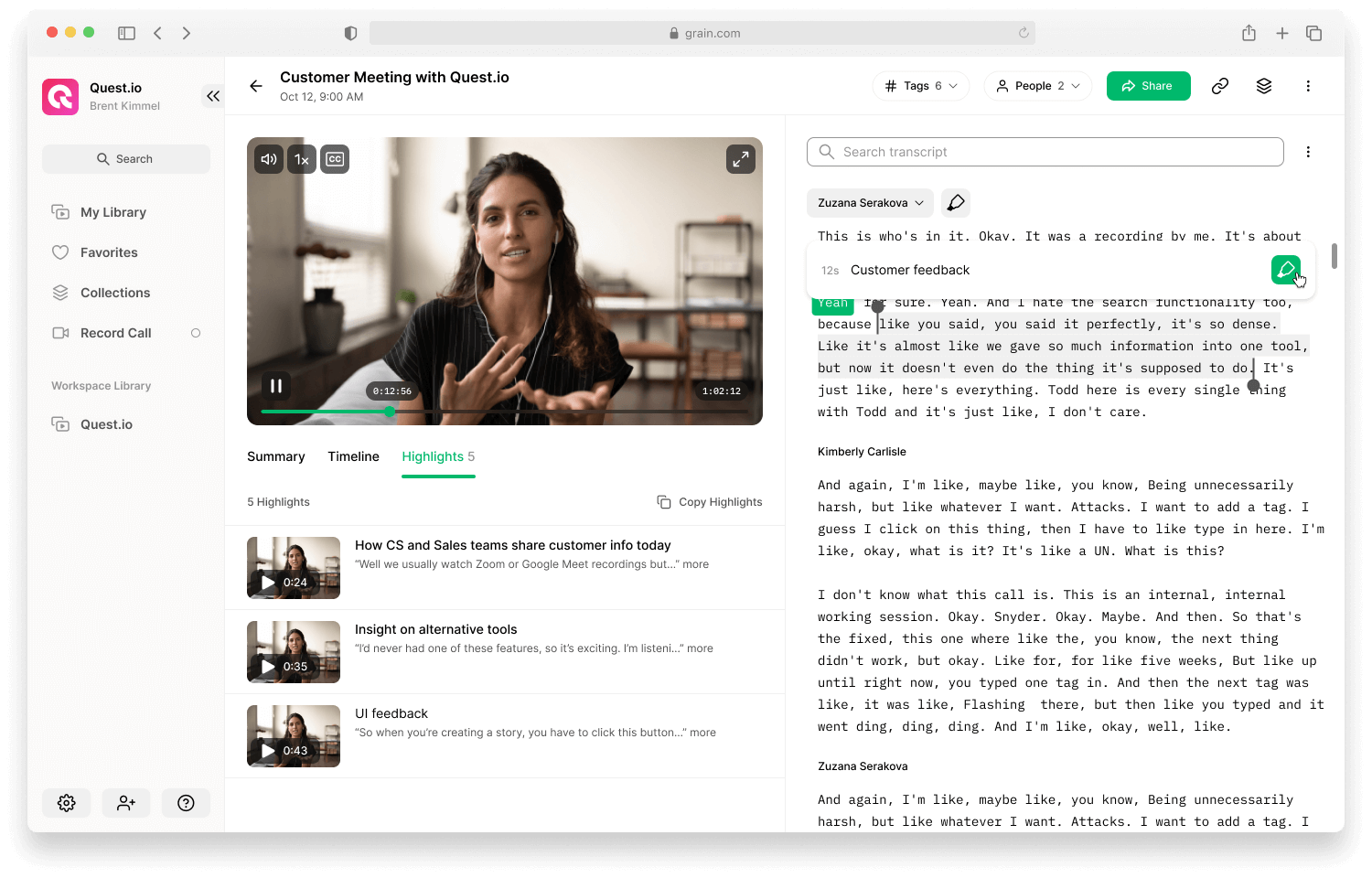
You can also #tag and organize the clips so that it’s easier to find them later. For instance, an objection from the prospect can be clipped, titled, and tagged.
3. Generate the Report
Once the sales reps are done with their analysis, thy can then generate the report by just clicking on "Copy Highlights" and pasting it into a new document, email, or Slack conversation.
The best part is, when your reps click on “Copy Highlights”, they’ll copy all the essential information you expect to see in a sales call report including:
- Meeting title with a link to access the recording
- Meeting date and time
- Video highlights along with the annotations and links to view the clips individually.
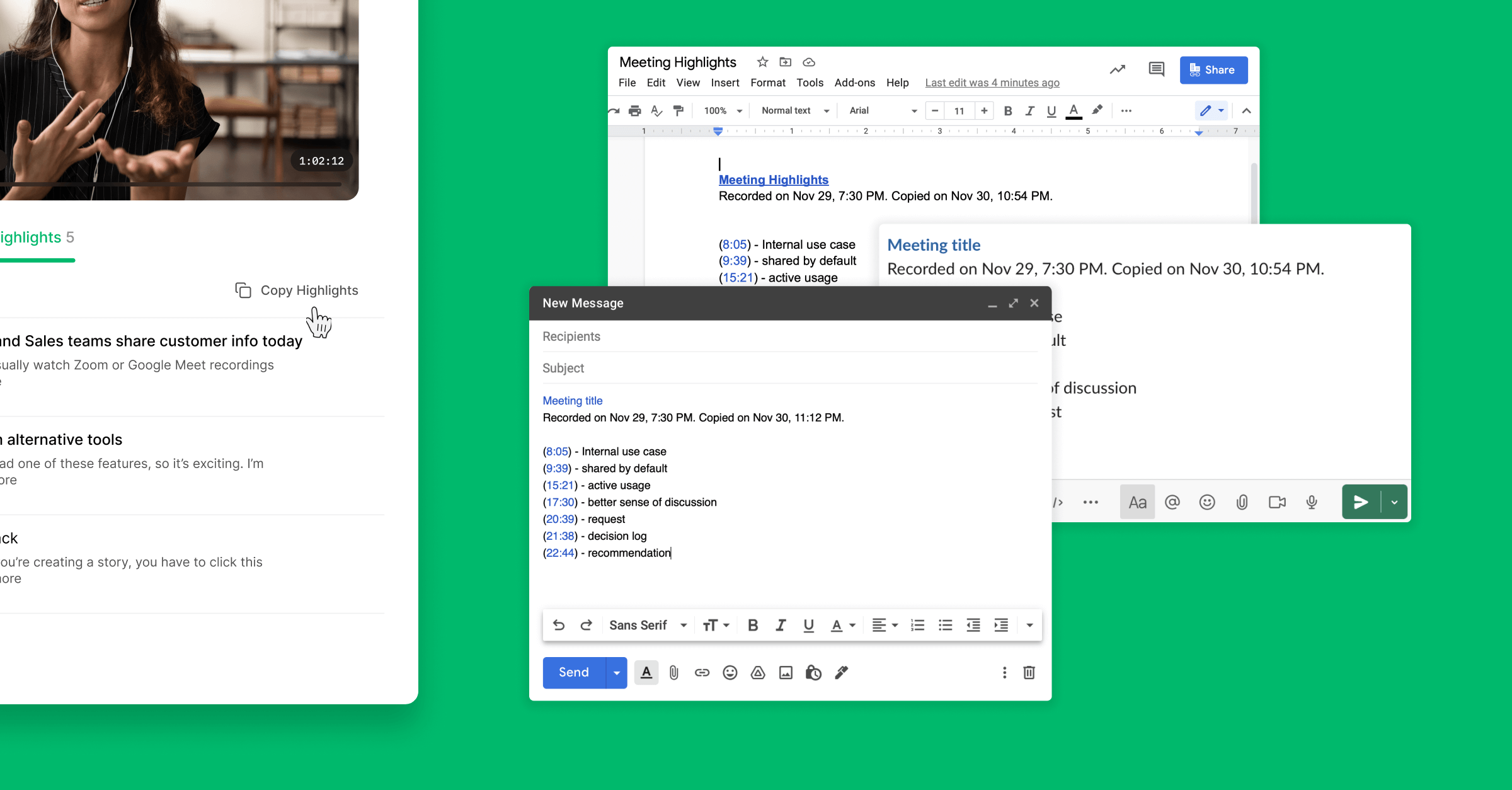
If you’d like your reps to add more details, encourage them to copy & paste the AI-generated sales meeting notes into the report. If you are using HubSpot or Salesforce, you can automate the process of logging call notes in the CRM.
After that, all that's left to do is send the report off to you!
The Takeaway
Sales call reports can help you track the progress of your deals, understand the effectiveness of your sales scripts, and identify any areas where your reps need improvement.
If you’re concerned about making reps spend hours on creating reports, then opt-in for a tool like Grain. Grain can enable you to access the library of sales calls—recorded and uploaded by your sales team—and get your reps to create better reports in less time. They can annotate and clip the key moments in real-time while on the call. When the call ends, all they need to do is use “Copy Highlights” to make the report.


.png)



