Maximize the Impact of Your User Research Projects
From helping teams to build a product that reaches product-market fit to Jared Spool’s $300 million button, we’ve come across quite a few success stories in user research. Without a doubt, research methodologies behind such stories vary: The research you conduct to identify user problems and pain points can be quite different from research to identify and remove friction while placing an order online.
But every successful research project tends to have a common characteristic — they produce results.
Successful research projects don't end after the formal ‘presentation’ to key stakeholders. They ensure the insights are reflected on the product roadmap and can be leveraged to move the product closer toward perfection.
According to a study on the business value of UX design, almost half of executives aren’t aware of the importance of UX design, and just 51% of product managers use user insights to create a product roadmap. While the perception of the importance of UX research has improved a lot, we still have a long way to go.
So, if you’re asking yourself — how to ensure research data and insights reach the right people to influence the product roadmap and empower customer-facing teams like marketing & sales, then you’re on the right path.
In this piece we’ll focus on actionable suggestions to improve the value of your user research project. Before we get started, we understand that research teams have their constraints and limitations — based on the project and organization structure. So naturally feel free to focus on the suggestions that suit your use cases.
Alright, let’s dive in!
Democratize Research Insights
First and foremost, you have to ensure that everyone gets access to the findings and insights from your research interviews.
- UX Research Repository:
The easiest way to make it happen is to build a shared UX research repository.
Your UX repository should be easy to use, searchable, and your co-workers — regardless of their role — should be able to find whatever insights they are looking for instantly. If there’s a steep learning curve, then the repository isn’t going to be used.
You can go for a specialized tool like Grain or use Notion to build one yourself. If you need a hand, here's the best ux research repository tools to try. Again, the goal is to democratize the knowledge and not to keep it ‘isolated’ somewhere no one would want to go and use.
Why?
With a repository, you can:
- Create a habit for the rest of the team to leverage the repository to learn more about user pain points, feedback, feature requests, and more.
- Come up with feedback loops for you and your team to improve the user research sprints.
- Instantly find and surface the right insights to the right people at the right time.

From planning to scheduling to conducting the user interviews, depending on the tool you choose, there’s a lot more you could do with a UX repository. But to maximize the impact, you just need to focus on a repository that surfaces the relevant insights when someone wants to find them.
- Demo Desk:
How you present your findings and share insights should depend on the audience. So, if building a repository isn’t going to pique everyone’s interest, go for a ‘demo desk’.
“It is a great way to understand what user research is, how it is conducted, and how it affects your product/service.” - Nikki Anderson, Founder & Managing Director, User Research Academy.
Demo desk is a space that allows other team members to stop by, learn what’s happening in research, play with the presented prototypes/ideas, and give feedback.
Nikki says, “the demo desk will give other employees the chance to understand what the product team is working on and also give their input to impact your ideas”.
Leverage Relevant Formats
While it sounds simple, you can leverage the formats that are often used by other teams and stakeholders to share the findings.
- Before your presentation, send out a newsletter to direct stakeholders and internal teams to ensure they have the chance to participate.
- Record your presentation and try to create video summaries that could be quickly shared via Slack channels or Notion or any work tool that you use.
- Clip and share the important information with the right teams via Slack channels.
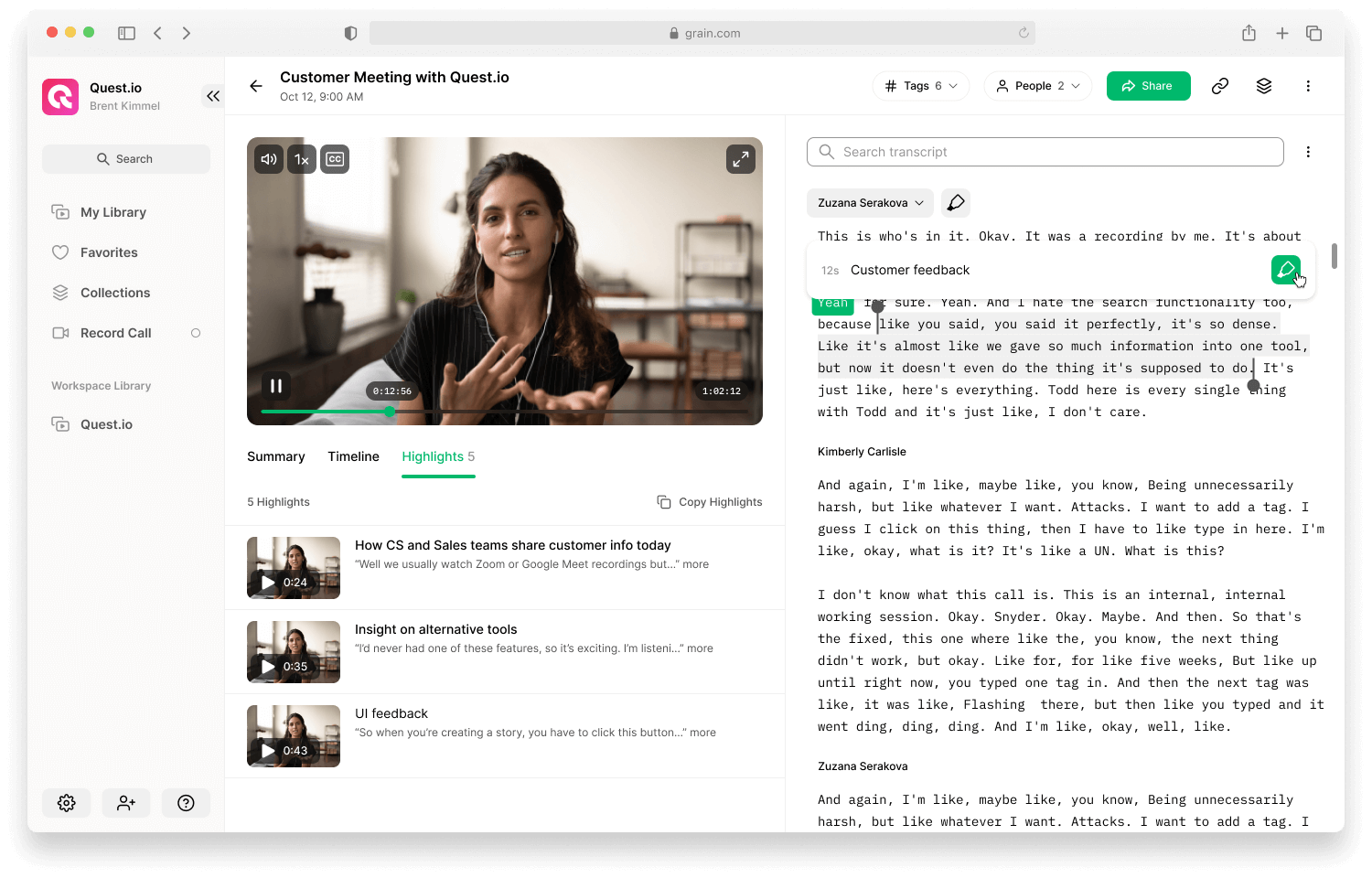
- Host a usability movie night. Usability movie night is an event where you can present back-to-back video clips of usability tests — which, in turn, brings everyone closer to the customers’ experience.
“Nothing makes us empathize with our customers more than watching them use our product. Whether they’re struggling to understand the UI, or they’re thrilled to interact with a new feature, observing the customer experience firsthand is incredibly eye-opening.” - Nikki Anderson, User Research Academy.
- Share snapshots of your research sessions. “This type of summary I use is full of factual information and consists of direct recommendations or the next steps”, says Nikki.
- Create Canva infographics. Rather than keeping your findings text-heavy, try to translate the findings into an interesting infographic using a tool like Canva. If you’re looking for help, Nikki was kind enough to share her example Canva templates.
Sidenote: It’s always better to run informal interviews beforehand — with your stakeholders and product owners to discuss what they are looking for and narrow down the metrics that matter. If your findings address what they are going after, then you have a higher chance of piquing their interest and convert your insights into results. Just throwing in quantifiable data or generic examples won’t always work.
If you need a hand, watch “The Design Leader’s Guide to Measuring UX” from Jared Spool.
Contribute to Product Roadmap
The primary goals of any research project are to improve the product, shape it into a perfect solution for the intended problem, and learn how to improve the experience for the users. Especially, if you’re conducting user research for ‘product discovery’, then your insights can change the product being built.
Sidenote: This section applies to companies where there’s a dedicated product development team. If you’re just starting up and running ‘product discovery’ interviews yourself to figure out the problem and learn more about the target users, then you don’t have to worry about collaboration yet.
The following diagram shows pretty much everything involved in your research process and what are the steps you need to go through to get your insights reflected on the live product.

As you can see, you need to rely on product owners quite a lot. So, how can you integrate the insights into product development cycles so that they are — designed, developed, and finally shipped to users?
Well, it all starts with prioritization.
1. Prioritize:
Start by discussing the insights with product owners and the right stakeholders. Note the insights that’ll be addressed in the upcoming sprints (near future). Ideally, you need to bring up the expected impact on the users so that the best insights get prioritized.
2. Develop User Stories:
Develop a user story that succinctly describes what the user is looking to do, and how it benefits them. Your insights should be translated into a user story and note that it should be written from the user’s point of view.
“As a [type of user], I want to [goal], so that [benefit].”
Example: As a checking account holder, I want to deposit checks with my mobile device, so that I don’t have to go to the bank.
Grain highlights can come in handy here. If you use Grain to record the user interviews, then you can just clip and attach the exact moment where the user is requesting the feature in your user story.
“Grain automatically creates a transcription from videos and lets you extract sharable clips from the video simply by highlighting the words from the transcript. Now when we collect feedback, we copy the portion of the transcript to our public backlog issue and link to the video (which is kept secure from the public) so we can later get the verbatim context from the user themselves when it comes time to design.” - Jordan Husney, Parabol.
3. Update your backlog:
The next step is to update your user story in the backlog.
- Jira:
If your company’s using a unified JIRA backlog where both UX research and development teams can add their requests, then use the label “UX” to differentiate your item from the rest. Optionally, you can also add more fields including story points and impact on the user.

If you have a separate backlog for UX work, then use the same. Product owners can go through the stories on ‘UX backlog’, and if they choose to work on a story, then they can link it to the corresponding story on their backlog (‘development backlog’) they created for this work.
So, you can keep a tab on the progress and ensure it gets shipped to production. And, to make it easier for everyone to track the status of your research project, you can also set up a Jiro board with necessary columns: Backlog | Design | Usability Testing | Ready for Developers | Staging | Production.
The process is pretty much the same for other project management tools like Trello, Asana, etc.
- ProductBoard:
If your team is using ProductBoard, then you can send the insights (as Grain highlights) directly from the user interviews. Learn more here.

Or you can manually log in to your ProductBoard and update the insights and tag them accordingly. But ensure you’re keeping track of the progress of the item.
- Github:
We’ve also seen teams using Github to create and maintain an open backlog. The findings and customer feedback are directly attached to the issue verbatim along with a Grain highlight clip.

The designer team picks it up from there and the rest of the process is pretty much the same.
Related: The 10 Best UX Research Tools to Try.
Influence Product Designs
If your research is targeted at improving designs, then it’s better to be specific throughout the process. Don’t rely on early, in-depth product discovery interviews you have conducted to extract design insights. Run quick 1:1s with the users to get what you need.
For instance, if you are planning to introduce a new onboarding experience, then your interviews should strive to understand what are the important benefits, deciding factors, aha moments — that need to be a part of your new user’s onboarding experience.
You might also have the opportunity to derive insights from your customer interviews. Capturing the voice of the user and sharing the same can help your designers more than a written note.
Now that you have the insights, how can you ensure your findings influence the designs?
- Push your suggestions into the workflow of designers. Typically, they’re likely to use a project management system similar to a development team. So, translate your insight into a user story and then upload it to their backlog.
- Create Story and share it widely with the product design team — ideally via Slack or preferred async communication tools. If you share it on Slack, everyone will get a chance to learn and you have the chance to speed up the next steps.

Here’s how Grain Story will unfurl on Slack:

Empower Marketing & Sales
Your research insights can help both marketing and sales teams. Because not all your insights from the research will be about products and designs. You’re likely to gather inferences and interesting ideas that’ll enable the sales team to come up with better assets and the marketing team with better messaging and content.
For instance, if users continue to get impressed with a particular feature of your product, sales can use it in their decks and marketing can create campaigns to turn the spotlight on the feature and generate demand.
How can you collaborate with marketing & sales?
1. While it’s true that marketing & sales teams don't usually have a board where you can add user stories, you can empower them to use the UX repository. Tag your insights and add marketing & sales teams to the shared repository so that they can find and leverage the insights from your research conversations.
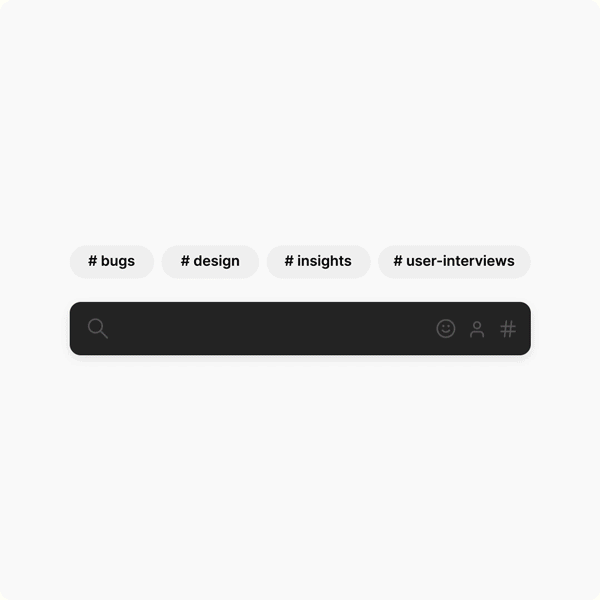
2. Create #voice-of-the-user Slack channel. Sounds simple but it can end up capturing well-deserved attention to your work. We’ve had the ‘voice of the user’ slack channel for over a year and almost every team uses it to learn more about what makes our product win and how we can cater to our users better.
The idea is simple. Use Grain to record, clip, and share the important moments from user interviews and customer conversations.

If you’re looking to grow and make an impact as a UX researcher, then going beyond presenting the findings to stakeholders is key. Every time you take an extra step and act on behalf of users, you’re on the path to create results. Don’t limit yourself based on assumptions and try to synthesize and share the right information with the right team via the best medium/communication tool.
Do you have any other creative ways to maximize the impact of user research? Let us know via Twitter. We are @GrainHQ.


.png)



