Create Sales Enablement Content that Closes Deals
Every UX team needs a user research repository.
It helps you democratize research findings, get stakeholders to engage with insights, and influence the product roadmap. Having a repository also accelerates the research process and enables you to find and share relevant highlights from your user interviews whenever needed.
Is a user research repository only useful for companies with dedicated researchers? Not at all!
As long as someone in your company is talking to customers to understand their needs and get product feedback, setting up a repository is necessary. Rob Fitzpatrick, the author of The Mom Test, explains why:
Though we refer to it as a “user research repository”, it can help any team in understanding customers. And, if you’re looking to set up a repository, you are in the right place. Let’s go!
User Research Repository
User research repository is a shared hub for different teams, especially UX—to store, analyze, and collaborate on user research, enabling everyone in your company to develop a shared understanding of customers and how they use your product.
A repository isn’t just to gather and organize your user interviews. It’s a meeting point where your company can learn the jobs-to-be-done, receive feature requests, and collect product feedback—directly from the end-users and customers.

What Makes an Effective User Research Repository?
Research teams with no budget sometimes try to set up a repository using existing internal wikis like Notion or Confluence, project management tools like Trello or Jira, and databases like Sheets or Airtable.
Truth be told. It doesn’t work for most teams.
But it works for a few. For instance, GitLab built their repository using GitLab itself to make things easier for everyone involved.
“Open issues and epics indicate that the research study is still in progress and the UX researcher and/or UX/product designer is still adding insights to the repository. Closed issues and epics indicate that the research study is finished.”
On the other hand, leveraging specialized tools that are built intentionally to serve as a repository can work for you—out of the box.
But that doesn’t mean you can pick any tool for the job. You need to pay attention to a few characteristics to ensure the repository will help you accomplish what you set out to do!
Creating & Sharing Insights
One of the primary reasons to set up a research repository is to create & share insights. If the process isn’t straightforward and takes a lot of time, then it turns your team away from using it.
Your team would end up creating standard reports that aren’t easy to digest, and other teams interested in contributing to the repository wouldn’t create any insights at all — as it forces them to spend hours on the process.
The easier it is for users to create and share insights, the more value you can get out of the repository. We’ll talk more about this later below.
Discovering Insights
It should be as easy as a Google Search to find what you’re looking for in the repository. Tomer Sharon, former Head of User Experience at WeWork, argued that “reports” shouldn’t be the atomic unit of research insight. Because if that’s the case, you have to read through multiple reports to find what you are looking for.
“Whenever anybody asked me if I had witnessed users experiencing a particular problem, I’d rack my brain trying to work out which research report might contain the answer. I’d sift through multiple reports, scanning everything I had previously written."
- Sarah O'Donnell, UX Researcher, GitLab.
If finding an insight or a specific moment from user interviews involves a handful of steps, then your repository prevents others from consuming the insights. You need to have a solution that makes sharing out as simple and quick as possible.
Democratizing Research Data and Insights
Your UX repository should break down the silos and democratize insights curated by different teams. A sales team should be able to access the user interviews and highlights from UX research studies and vice versa.
And, to truly democratize insights, your repository should be approachable. If it’s complex and has a steep learning curve, then everyone except researchers will avoid using it.
It should allow stakeholders to consume insights in a quick, visually-appealing way without having to scroll through pages of reports. Anyone should be able to search and find the relevant nuggets from previous research interviews and create a new “insight” to share with their team and make informed decisions.
“Everyone is sharing their reports, results, and updates. Nobody is making sense of ALL the piles of data being collected.”
- Tomer Sharon, former Head of User Experience at WeWork.
Connecting the Insights
With a repository, you can find the patterns from your research to come up with themes. The themes eventually lead to actionable insight.
If you find insight, it should also let you trace it back to its source—for instance, a user interview recording or transcript to understand the context and learn what led to the insight in the first place. In other words, it should connect the insight back to its source material.
Creating a User Research Repository using Grain
Now that we know what makes an ideal repository, let's create one using Grain!
Grain helps you store, organize, and collaborate on user research interviews and makes it easier to discover, create, and share insights—all from one workspace. We’ll talk about how to set up an effective repository for your company using Grain in three steps.
- Setting up a repository
- Creating and Organizing Insights
- Democratizing User Research
Sidenote: We are creating a repository to house qualitative research interviews, not quantitative studies.
Step 1: Setting Up a Repository
The first step is to create and set up your Grain Workspace. Your Workspace will act as the repository, helping you search, create, and share insights from your user interviews.
To populate your Workspace with research data, you can either upload your interviews (video or audio files) or import them from your Zoom Cloud account.
Grain will automatically transcribe all your interviews in a few minutes and split the conversation based on speakers, ready for you to analyze and clip out key moments.
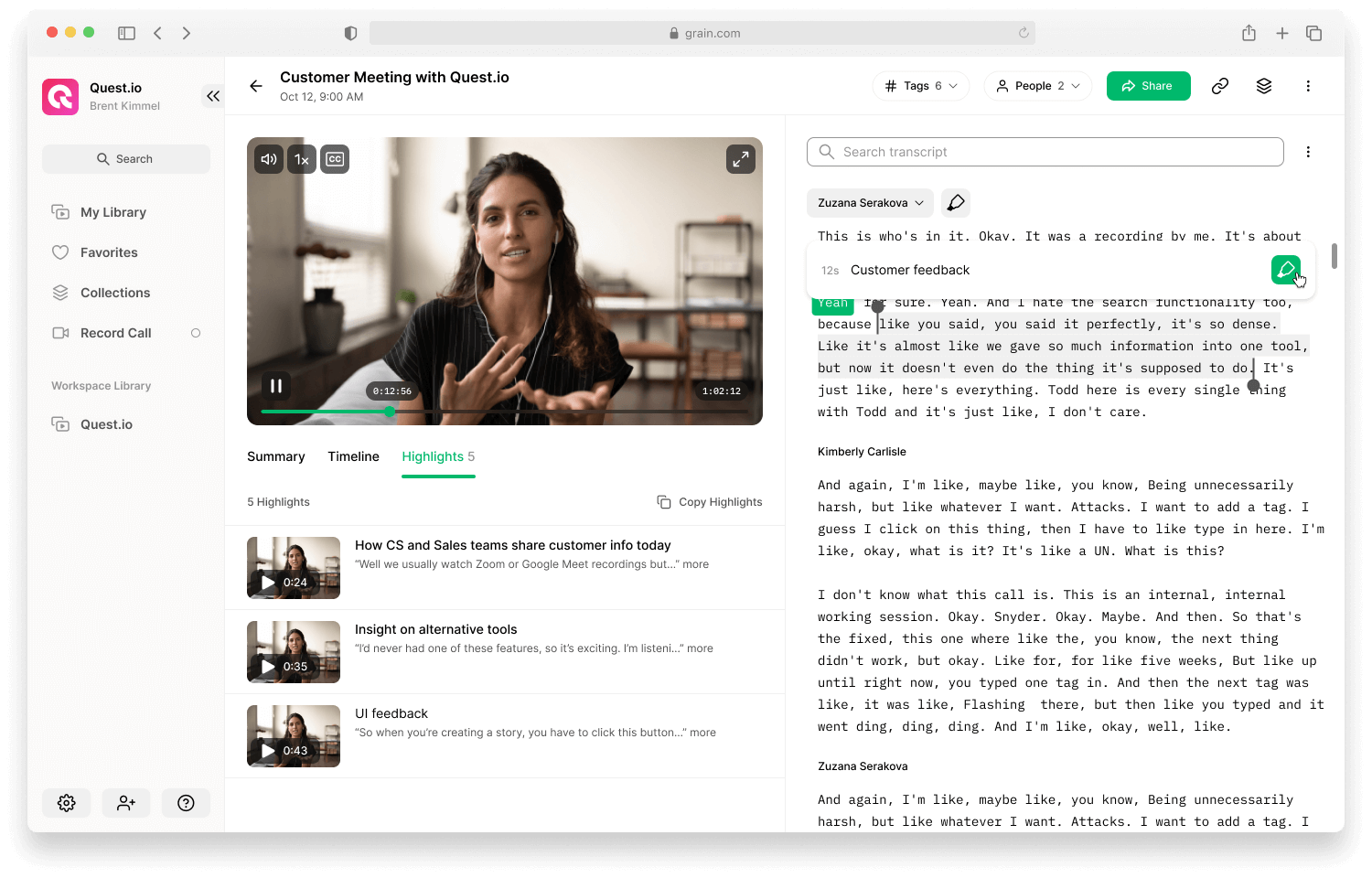
And, for the upcoming user interviews, you can ask Grain to automatically join and record and transcribe the calls in real-time.
But before we get into creating highlights and insights, we’ll quickly look into customizing your Grain Workspace. Without adding the necessary context, it wouldn’t be possible for your team to understand and use the raw data.
Tags:
Tag all your recordings to help others understand the purpose behind the interview.
For instance, if a user interview is a part of ‘Product usability research’, then adding tags like #usability-study #user-interview makes it easier for everyone to find the recording and get the context. You can also tag your highlights, but we'll talk more about it later.
Title:
Edit the title of the meeting. When we interviewed users to learn more about how they organize Grain Workspace, we titled the interviews clearly to help others in the team find and review a specific recording.

Having the right title and tag helps you find what you’re looking for instantly!
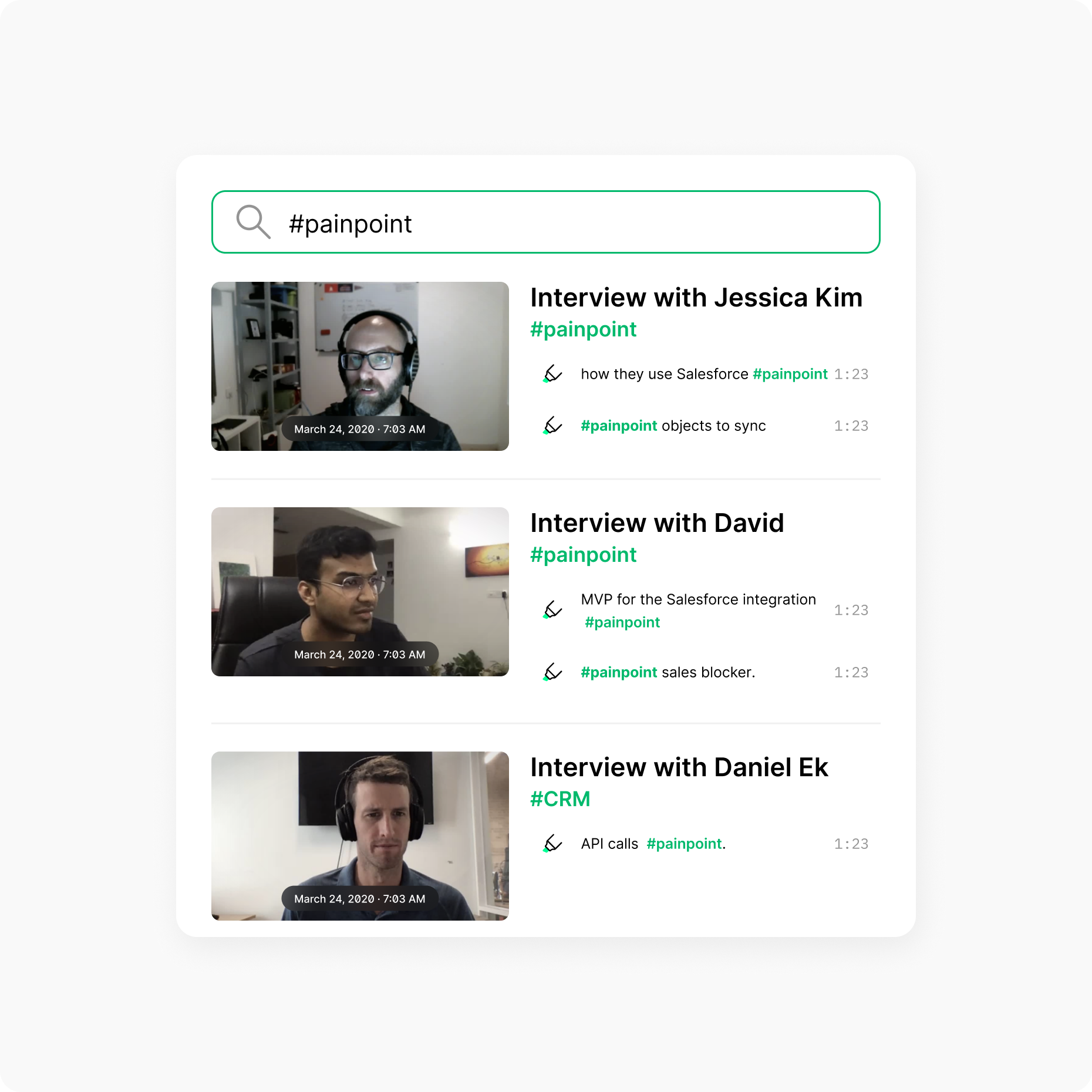
Step 2: Creating and Organizing Insights
Once you set up the repository, you can get to creating insights. As we mentioned earlier, “reports” don’t have to be the atomic unit of research insight.
With Grain as your repository, the atomic unit of your research insight is a "Highlight", a short video clip that captures the important moment that led you to the insight. Just select the text in the transcript from your user interviews to capture the key moments and turn it into a shareable video clip.

As we hinted, you can add #tags to your highlights, making it easier to discover and share them with your stakeholders. Just type # to create your own or select an existing tag.
All your highlights can be viewed via the Highlights page. You don't have to open a recording every time to view or share a highlight clip. Switch to personal view to see the highlights created by you or filter by tags to instantly find the insight you're looking for.
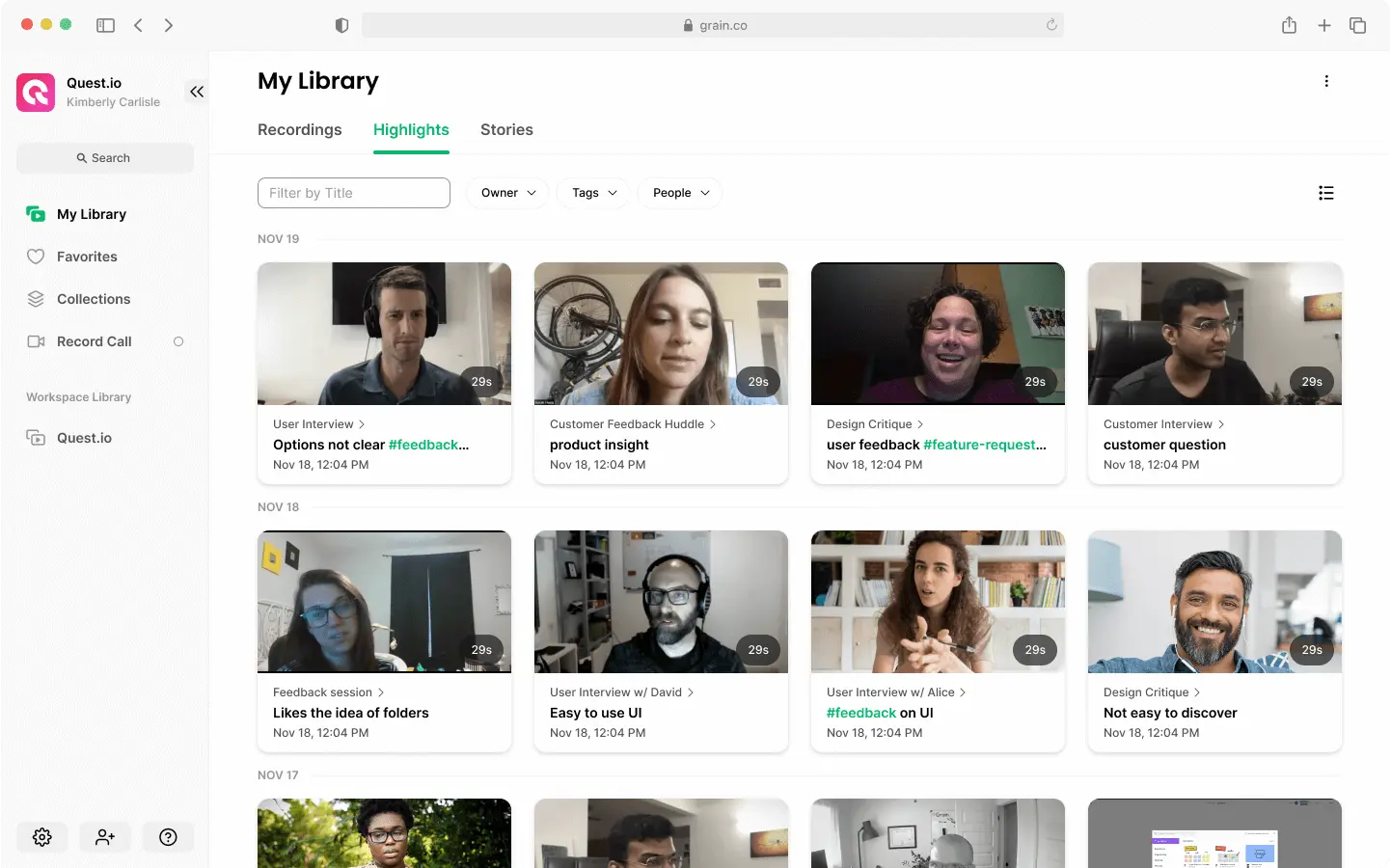
Stories:
Grain Stories are a powerful way to make your case. Put simply, Stories helps you to stitch together the highlights you created into a video reel.

For instance, if you'd like to propose a different UI, then a reel of highlights capturing how customers struggle to use the product would help product managers and other stakeholders realize the gravity of the problem and make the necessary changes.
You can share the story by copying the URL or embedding it in your key presentation. In other words, every story can be a standalone insight, or you can embed it in your documentation to put together a report in a preferred format.

“The majority of my presentation is letting these video clips run, watching the reactions on stakeholders' faces and then briefly explaining some context—with any recommendations moving forward.”
- Nikki Anderson, User Research Academy.
Here’s how to use stories to share your research insight and maximize the impact of your work.
Step 3: Democratizing Your User Research Findings
The last step is to let everyone in your company collaborate, contribute, and leverage research data and insights to build a customer-first product.
1. The best way is to invite everyone to Grain Workspace.
With Grain, you're essentially building a shared video library—recording, annotating, and organizing every user interview and insight from you and your team in one place.

Once you add your collaborators and stakeholders, they can search, discover, and access every insight and user interview from the entire research team whenever they need—without any hand-holding.
2. Start sharing highlights and stories through preferred communication channels. For instance, Parabol uses #GOLD, a public Slack channel to share interesting nuggets from their customer conversations with the rest of the team.
We share interesting clips on Slack using #voice-of-the-customer channel as well.

3. Embed Grain highlights and stories on Notion, Miro, or any other documentation tools you use. More importantly, make your key presentations and reports 10x powerful by bringing in the actual voice of the customer.

4. Send your insights directly to Productboard automatically. With our Productboard integration, you can capture and push user feedback directly into your product roadmap. This way, you can ensure your research findings and insights are factored in before prioritizing the roadmap and product features.
Organize Your User Research
A user research repository, unlike what the name implies, isn’t just a repository. It helps different teams to leverage the research insights and make informed decisions. It helps your company develop a shared understanding of customers that researchers have already realized. It helps you build a ‘customer-centric’ culture.
Whatever research tool you decide to use to build the repository, ensure it’s easier to search, discover, create, and share insights! The goal is to make it a “home base” for your customer knowledge.


.png)



