How to Navigate Meeting Schedule Conflicts
We've all been there before. You schedule a meeting with your colleague or a customer, only to have them reschedule at the last minute. And it's not just you—42.4% of one-on-one meetings are rescheduled every week. Whether it's conflicting schedules, time zone differences, or simply trying to find a quiet place to meet, meeting conflicts can happen for several reasons.
What’s the best way to handle meeting conflicts? More importantly, how can you prevent meeting conflicts from happening in the first place? Let’s dive in!
What are Meeting Conflicts?
Meeting conflicts, also known as scheduling conflicts, happen when you have two meetings scheduled for the same time, or when you have a meeting scheduled that conflicts with another important event, such as a deadline.
Handling Meeting Schedule Conflicts
Let’s start with navigating your meeting conflicts.
When you’re unable to attend a meeting due to a scheduling conflict or some other reason, there are two possible approaches.
1. Try to reschedule the meeting
If you believe you need to be present in the discussion—as a contributor or a key stakeholder—the best next step is to try rescheduling the meeting. We’d suggest sending an email to reschedule the meeting, or if it's an internal meeting, use Slack or a preferred communication tool.
How to write a better meeting reschedule email?
- Be clear about the reason for the rescheduling. If possible, provide specifics about the conflict that is causing the rescheduling. This will help the recipient understand and be more likely to accept the change.
- Offer alternate dates and times for the meeting. It shows that you're still committed to making the meeting happen, despite the conflict.
- Keep it brief. No one wants to read a long, drawn-out email about why the meeting needs to be rescheduled. Get to the point and concisely provide the necessary information.
2. Catch up asynchronously
If you’re invited to get project updates, then you can skip the meeting and watch the recording—allowing you to get up to speed on your own time. Here’s how.
Step 1: Sign up and create a new Grain workspace. For the uninitiated, Grain is a meeting insight tool that helps you capture and share key moments from video meetings.
Step 2: Decide which upcoming meetings you’d like to be recorded.
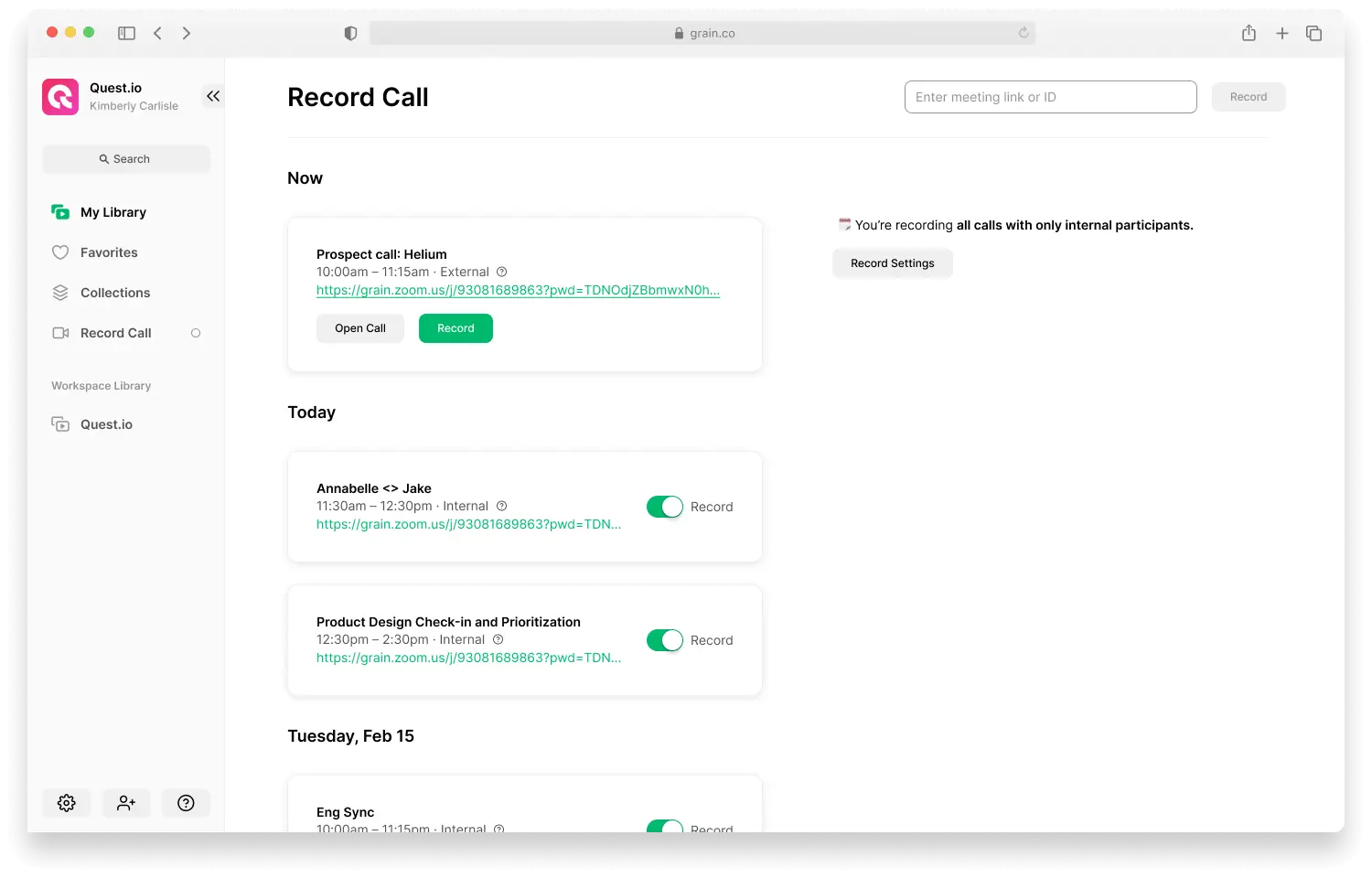
Step 3: When the meeting starts, Grain will automatically join to record, transcribe, and save the call in your workspace. You can go to your Library and review the meeting to catch up with the updates on your own time. 👇

Pro tip: Continue the conversation asynchronously.
The discussions don’t have to end with the meetings. Clip and share specific parts of the conversations on Slack or other preferred communication channels to add your feedback and comments.
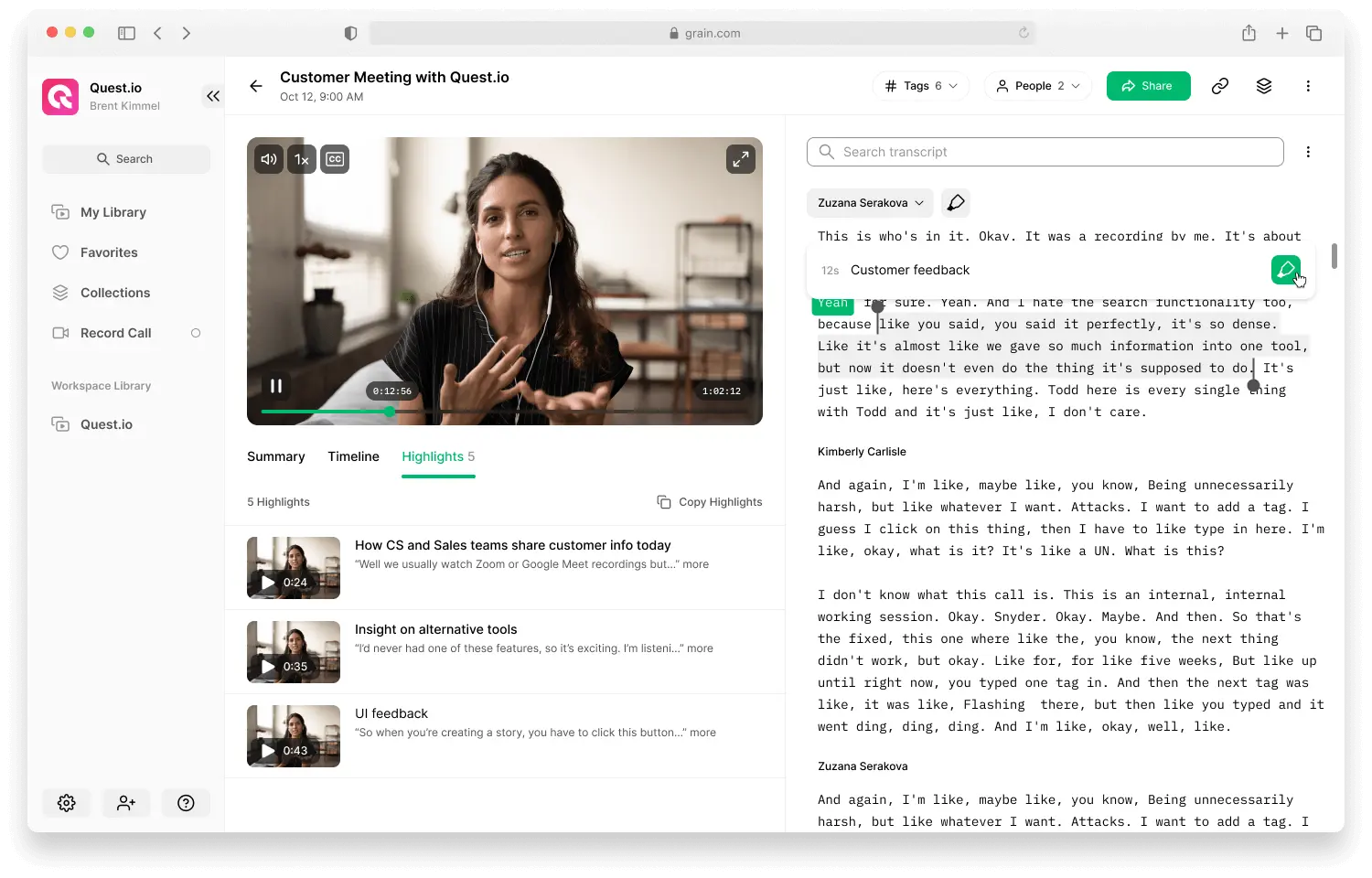
It comes down to a question: Is it important for you to attend the meeting live? If your answer is yes, send a rescheduling request. Suppose it’s a no, leverage Grain to record and catch up with the updates asynchronously.
Pro tip: Encourage your team to try asynchronous meetings.
6 Ways to Prevent Meeting Conflicts
Now that we learned how to navigate meeting conflicts, let’s see how you can prevent scheduling conflicts from happening again.
1. Schedule recurring meetings at the same time
Having recurring meetings at the same time helps you establish a sense of predictability and routine. For example, if you have a weekly team meeting at the same time each week, it can help everyone to plan their schedules and know when they need to be available. This can be especially helpful if people are working remotely or have other commitments outside of work.
2. Use a meeting scheduler
Tools like Calendly make it easy to find a time that works for everyone.
For instance, if you're meeting one-on-one, you can send your Calendly link to the person on the other side—allowing them to schedule the call at an ideal time. If it's a group meeting, you can send out a link where everyone can select their availability. Then, all you have to do is choose the best time based on the responses.

3. Use a shared calendar
Another great way to prevent meeting conflicts is to use a shared calendar tool like Google Calendar or Outlook Calendar. Shared calendar allows your team to see each other's availability at a glance. This way, if there are any conflicts, they can be resolved quickly and easily without causing any major disruptions.
Would you like to see available times of your team member? Go to your Calendar > click "Subscribe to calendar" > enter their email address > Save.
4 . Set meeting buffers
Have you ever felt like you're rushing from one meeting to the next with no time to prepare or transition? If so, you might benefit from meeting buffers. A meeting buffer is simply extra time that's appended to the beginning or end of a meeting. This gives you a chance to join the next meeting on time, without feeling rushed. It also helps you prepare before a meeting, so that you can hit the ground running when it starts. And if the previous meeting gets extended for some reason, the buffer gives you a cushion of time to make sure you can still join the next meeting on time. In short, meeting buffers can help you make the most of your meeting time by giving you a little extra breathing room.
5. Communicate frequently
The best way to prevent meeting conflicts is to keep the lines of communication open at all times. That means checking in with your colleagues and customers frequently to see how their schedules are looking. If you know that someone has a lot on their plate, you can be more flexible with your meeting requests. Likewise, if you're feeling bogged down, let others know so they can adjust their expectations accordingly.
6. Hold virtual office hours
If you're finding it difficult to get work done because you're constantly being pulled into impromptu meetings, try holding virtual "office hours" instead. Let your colleagues know when you'll be available and what kind of help they can expect from you during that time. That way, they can plan accordingly and you'll be able to get your work done without interruption. You may also find that it's a great way to reduce the number of meetings you have to attend.
Conclusion
Meeting conflicts are bound to happen from time to time, but there's no need to let them get in the way of your productivity. If there’s a conflict, send an email to reschedule the meeting or use Grain to catch up on the updates later.
Want to prevent meeting conflicts from happening again? Schedule recurring meetings at the same time, use a shared calendar or better yet, a scheduling tool like Calendly, hold virtual hours, and more importantly, communicate frequently about your availability.


.png)



