Run Collaborative Meetings for Your Remote Team
Every job has its unique challenges.
But there’s a common problem that we all face almost every day: how to run a collaborative meeting to get the best out of every discussion.
Think about it. You find an ideal time that works for everyone in your team and convince them to hop on a Zoom call. But for whatever reason, the meeting doesn’t pay off. You weren’t able to get the best contributions and ideas from your team. Everyone leaves the meeting exhausted, without having any clarity on the next steps and action items.
It’s not hard to imagine, especially in today’s remote-work world where your next meeting is just a click away. 50% of the meetings are considered a waste of time.
The worst part isn’t the actual time spent on unproductive meetings. It’s the impact those meetings have on your team’s work and how they affect the perception of meetings in general. After sitting through two consecutive ineffective meetings, you’ll likely skip the third one or at the very least, take it for granted.
It’s not that meetings are inherently pointless. Most just lack the essential components to make them collaborative and useful.
Well, not anymore. In today’s post, we’ll help you understand why your meetings aren’t collaborative and put together the pieces you need to run the collaborative meeting your team loves to join.
Alright, let’s get started.
Why Your Meetings Aren’t Collaborative
Because your meetings are just informative and if you’re being honest with yourself, aren’t needed in the first place. Let us explain.
If your meetings are informative, then naturally, individuals, likely managers, will end up broadcasting updates and sharing team-wide announcements for most of the air time. The only collaborative piece of “informative meetings” is when you or someone from your team raises their hand to ask for clarification.
There’s no shared goal or a necessity for participants to contribute or share their opinion and expertise. Naturally, when you try to run an informative meeting, a majority of your team will feel that their time is better spent elsewhere.
Informative meetings can be run better asynchronously. To put it another way, if the purpose behind the meeting is to pass on the information and give status updates, then you and your team will be better off collaborating asynchronously.
Note that we aren’t recommending you remove informative meetings altogether from your calendar.
It’s good to huddle your team together once in a while for an all-hands type meeting. Everyone gets a chance to interact cross-functionally and align around the company’s goals and hear what other teams are up to.
Now onto the next question—what are collaborative meetings anyway?
Defining Collaborative Meetings
Collaborative meetings are interactive discussions happening in real-time, where you and your team are working towards a common goal. In a collaborative meeting, every participant can and should contribute to achieving the intended outcome. Ideally, your team should leave the meeting with a shared sense of accomplishment.
When the time runs out, the collaborative meeting should have helped your team to create a project plan, a list of ideas, an action plan, a decision, or achieve whatever the purpose of the meeting was.
By nature, collaborative meetings require you to start the conversation even before the actual meeting begins. You need to share necessary information and documents with the team in advance and set expectations. So, when the meeting starts, everyone knows how to contribute and collaborate effectively.
At their essence, collaborative meetings are more intentional and productive.
Examples of Collaborative Meetings
Any meeting with a shared common goal tends to be collaborative. Here are some examples to refresh your memory:
- Project kick-off meetings,
- Post-mortems or retrospective meetings,
- Discovery calls,
- Brainstorming sessions, and
- Strategy sessions.
How to Run a Collaborative Meeting?
Now that you learned what collaborative meetings are, let’s see how to run one that your team loves to be part of.
- Set the context
- Collaborate over the agenda
- Encourage participation
- Capture insights
- Schedule action items
- Send summary
Before the Meeting
As we mentioned above, to run a collaborative meeting, you need to start the conversation before the actual meeting kicks off. You need to set the context and environment for the discussion, collaborate asynchronously to settle on the agenda, and finally, call out the intended outcome.
Let’s start with setting up the context.
- Set the Context
Sharing the relevant background information ahead of time with the participants is necessary to have a seamless discussion. In reality, it is considered an afterthought or sometimes, ignored altogether. While you are ready to run the meeting, your team isn’t.
Start collaborating with the team via Slack—or any other communication tool you use—in advance and share the required documents and information they need to contribute to their best ability.
The more time and context they have regarding the problem or solution you’re trying to discuss, the easier it will be for them to contribute and drive the meeting towards the goal. Working ahead helps your team to clarify and organize their thoughts better, which in turn makes the meeting intentional. On top of it, you’re empowering everyone to share their ideas and expertise, rather than just allowing those who can formulate and articulate their thoughts instantly on-demand.
Use Slack, Notion, Loom, Grain, or whatever tool it takes to share the necessary information and get your team up to speed.
- Collaborate over the Agenda
73% of people engage in other work during meetings.
But when everyone knows the value of the discussion and how they contribute to the goal, the discussions become more engaging and constructive. The best way to help your team understand the purpose of the meeting and their role in the roundtable is to create a meeting agenda together.
Don’t create a list of things to cover in a meeting and attach it to the calendar invite. Collaborate with your team to create an agenda, ideally a question-based agenda, to ensure everyone gets a chance to have a say in the discussion.
Collaborative agendas not only keep the meetings on track but also create a welcoming environment for your team to openly share ideas and contribute effectively. If you’re using a tool like Notion or Coda, you can save and organize agendas over time—making it easier to access and retrieve the information in the future. Besides, your team can edit and comment on agenda items, contributions, and get more clarifications beforehand.
While the agenda depends on what you’re trying to accomplish, it should include:
- The goal of the meeting,
- Specific, clear questions to go through,
- Length of the meeting,
- Links to relevant background information and documents.
During the Meeting
When the meeting begins, let the team drive the discussion and ask questions to nudge everyone to contribute, and capture the insights.
- Encourage Participation
Give everyone an opportunity to speak and share their thoughts. Every team has “talkers” and “listeners” Your job is to swap the roles and get the listeners to actively participate and get the talkers to actively listen.
Guide the discussion with thoughtful questions and prompts. We often find that letting people jot down their thoughts and questions and then allowing them to share at their own pace works well.
Leverage the tools as needed. If you’re running a retrospective or brainstorming session, having a whiteboard tool like Miro can help a lot. If your team has non-native English speakers, sign up for a live transcription and recording tool.
- Capture Insights
The better the discussion, the more the insights. Capturing the insights and sharing them with others and with the participants after the meeting helps you carry forward the conversation.
More often than not, we see teams relying on text notes that are incomplete and lacking the ability to recreate the context when shared. The better way is to use a tool like Grain to capture high-signal moments from the live conversation and preserve them in a shared team workspace—accessible by default.
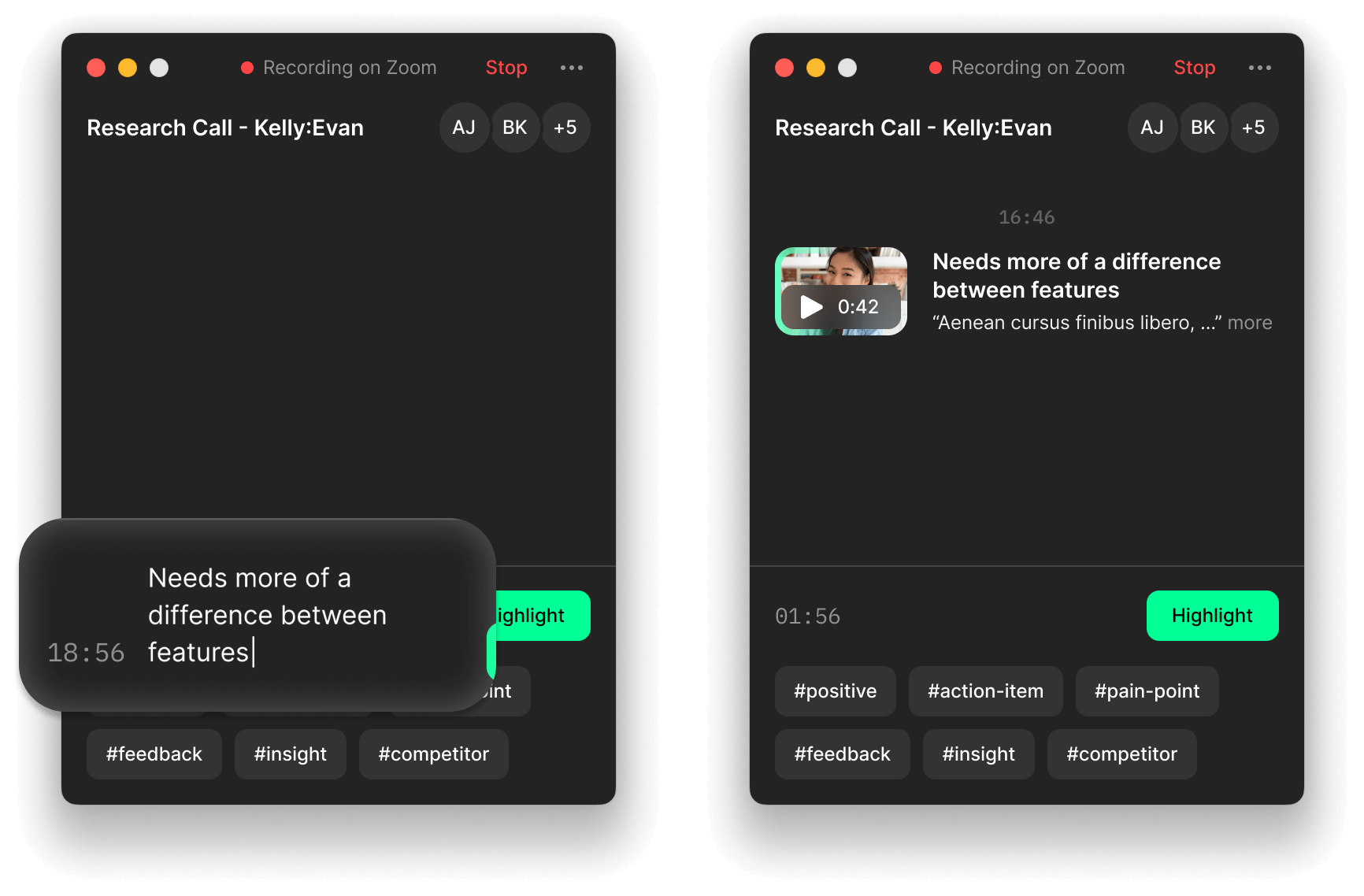
Annotating the key moments during the meeting can help your team to collaborate effectively by asking better questions.
After the Meeting
Your job isn’t done once the meeting is over. It is necessary to help your team understand the value of their time and contributions.
- Schedule Action Items
Even the most collaborative meeting can turn out to be useless if no actual work is followed. Take the last few minutes to add action items to your project management tool.
While it sounds like an obvious next step, many fail to do it. It’s not because they don’t want to, it’s because of the way we’re used to working. Often, there’ll be another meeting or something you need to get back to right after this meeting. This means you’ll probably postpone the job of uploading the tasks until the end of the day.
In a perfect world, it wouldn’t be an issue. But we know Zoom Amnesia is real and there’s a good chance for you to forget the information and action items without you even realizing it. Reserve the last 5 minutes of the call to assign tasks in your project management software and update your team as well.
No need to rely on memory dumps or ask around, just make it a part of your meeting.
- Send Summary
- Share the insights and notes from your meeting. If you’re using Grain, then the entire recording, along with the full transcript and highlights, will be shared automatically with the team. You can also send a meeting recap email using Grain in a few clicks.
- Share the decisions and action items from the discussion via Slack or any other collaboration tool you use. Assign owners (or directly responsible individuals) to every action item.
- Provide instructions on what happens next and when to follow up to get updates.
Closing Thoughts
Meetings are now an integral part of your workday. Some spend more time on Zoom than on Slack.
The core risk of a team meeting is failing to facilitate a constructive discussion. One way to tackle this problem is to make the meeting more collaborative and less uninformative, one-sided conversation. When you try to run a collaborative meeting, you’re automatically attempting to make the discussion productive and intentional, which in turn results in a better outcome for everyone involved.
Prepare and start the conversation ahead of time, collaborate over the agenda and goals, capture insights, and follow up with summary and action items.
Happy meeting!


.png)



