How to Reduce Meetings: Real Approaches That Work
We've all been there before. You're in the middle of a project trying to focus on the task at hand and suddenly, you get an email invite for a meeting. You attend the meeting (which drags on longer than it should), only to find that it could have easily been an email thread.
If this sounds familiar, you're not alone. A study found that the average worker spends 31 hours on unproductive meetings every month!
If you're finding yourself in constant ad-hoc meetings with little to no time in between and your productivity is suffering as a result, it’s time to re-evaluate your meeting strategy (or create a new one). Here’s how to reduce the number of meetings at work and get your schedule under control.
The Root Causes Behind Meeting Overload
Before we get into strategies to reduce meeting time, let’s understand what leads to meeting overload.
The Lack of a Clear Agenda
How often have you gone into a meeting not knowing what it was about? If you're like most people, the answer is probably "too many times to count."
If a meeting doesn't have a clear agenda, it likely means there's an opportunity to replace it with an email or a Slack update. Put another way, accepting meeting invites without any agenda encourages your team to schedule more meetings—rather than opting in for a more suitable communication method.
Having no agenda can also lead your team to discuss topics that could have quickly been hashed out via email or another communication method.
The Over-Reliance on Status Updates
Status update meetings are just a business version of show-and-tell. Everyone on your team simply gives updates on what they're working on—one after another.
The idea is that, by getting everyone in the same room (or on the same video call), progress can be discussed easily, and issues can be ironed out quickly. While it sounds like a great idea, status update meetings can soon add up—especially when someone’s involved in multiple (cross-functional) projects.
No Check-In or Follow-Up Process
Finally, there are meetings held just to follow up on the action items and take pending decisions based on the previous discussion.
No one typically thinks about the meeting again until it's time for the next one. There's no check-in process to see if action items were completed or if anything came up that needs to be addressed. As a result, a follow-up meeting is scheduled to discuss the same topic, and the cycle keeps repeating.
Without a standard check-in or follow-up process, it's all too easy for things to fall through the cracks. Ideally, there should be a system in place to track meeting action items and ensure they're being completed on time.
Putting an End to the Meeting Marathon: 5 Strategies to Help You Break the Cycle
With a little effort, you can break the meeting cycle and get your time back. Here are some ideas to get you started.
1. Take the Lead: Set/Ask for the Agenda
To start, get in the habit of having an agenda for every meeting you're a part of, even if you're not the organizer. If there's no clear agenda, ask the person who scheduled the meeting to propose one. Ideally, by asking for agendas, you'll bring to the organizers' attention that some discussions are better held asynchronously.
For example, let’s say you’re invited to a meeting on ‘product strategy’ and it doesn’t have any agenda. Then, ask the organizer to propose one. If the answer is, "we'll go over the strategy document and discuss," then you know that a meeting isn't really necessary.
You could share the document accompanied by a video note instead—which would be a much more efficient use of everyone's time. However, if there's no agenda, you'll end up attending the meeting, even though alternative (and more productive) options were available.
The more you ask for agendas, the more you'll be able to redirect the rest of the team into opting for alternative mediums that are better suited for the task at hand. In contrast, the less you ask, the more likely it is that your team will continue to schedule meetings just for the sake of getting real-time responses.
Pro tip: Set question-based agendas to run product meetings.
2. Catch Up on Your Own Time: Leverage Meeting Recording Software
Meetings aren't always scheduled during your free slots. Naturally, you end up with a far-from-streamlined meeting schedule that cuts into your productive time.
In cases like this, permit yourself to not attend every meeting live. Instead, leverage meeting recording software to catch up on your own time. That way, you get the best of both worlds: Staying in sync with your team while getting things done as planned.
Looking for a recommendation? Try Grain.
Grain enables you to record, transcribe, and save your meetings in a shared workspace. This in turn allows you to attend your meetings asynchronously. In other words, rather than joining a live call, you can choose to digest the information from a recording—on your own time.

Not a fan of watching full recordings?
With Grain, you can also annotate, clip, and share key moments anywhere—allowing the entire team to get up to speed without having to watch the hour-long recording. Encourage your team to record using Grain to catch up on the key moments later.
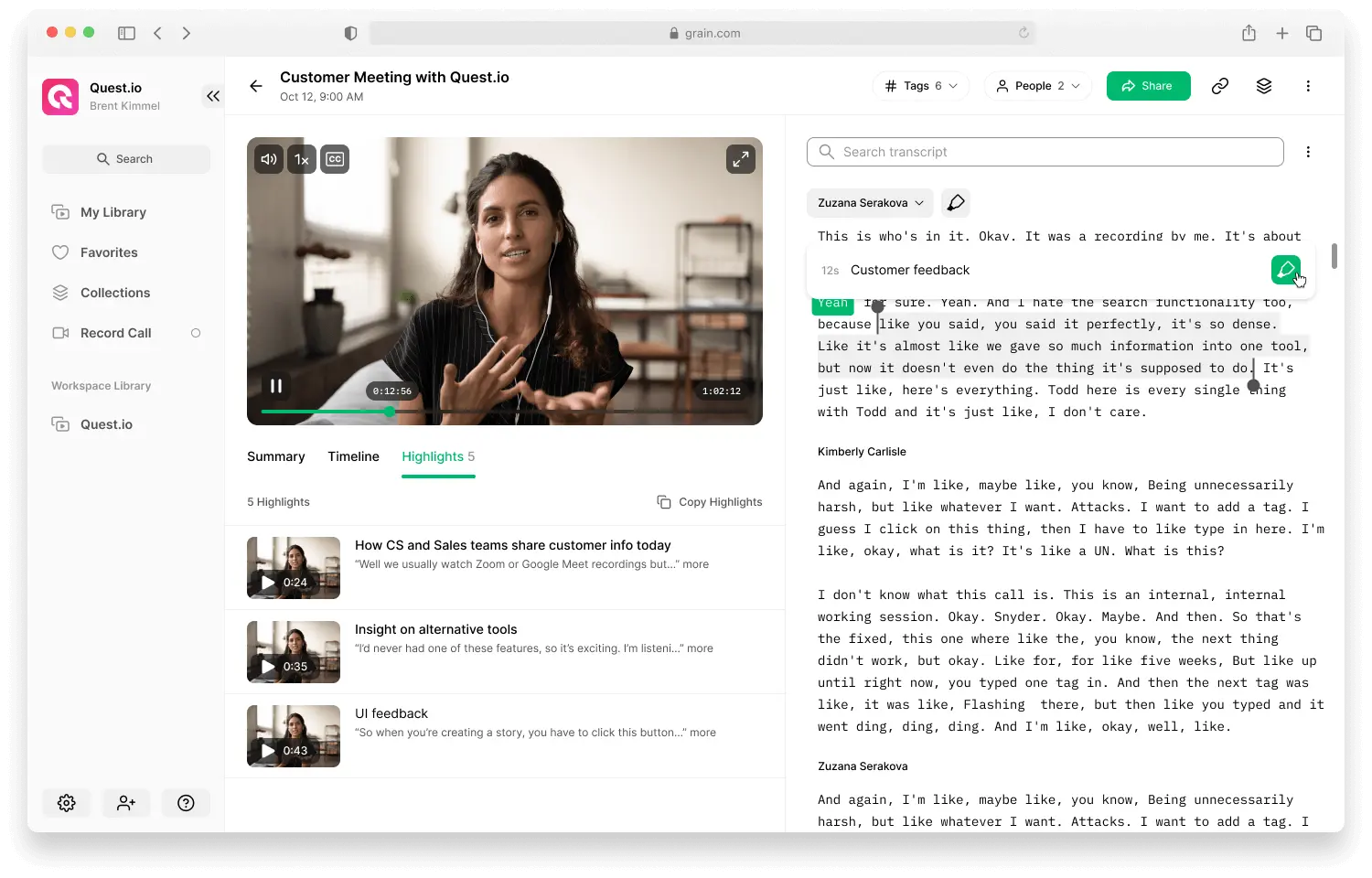
3. Minimize Redundancy: Search Across Conversations
Redundant meetings happen when someone needs to get clarification or revisit what was discussed in a previous meeting. As much as we all prefer to avoid such meetings, they manage to make it to our Calendars.
Fortunately, there’s an easy fix. Encourage your team members to record and index every meeting—so that it’s easier to go back and find the information firsthand—without worrying about additional meetings.
For instance, when you’re using Grain to record your meetings, you can go back and search to retrieve the information you’re looking for—with ease. Just go to Search and type in the keyword. You’ll be able to review relevant moments from across the conversations.
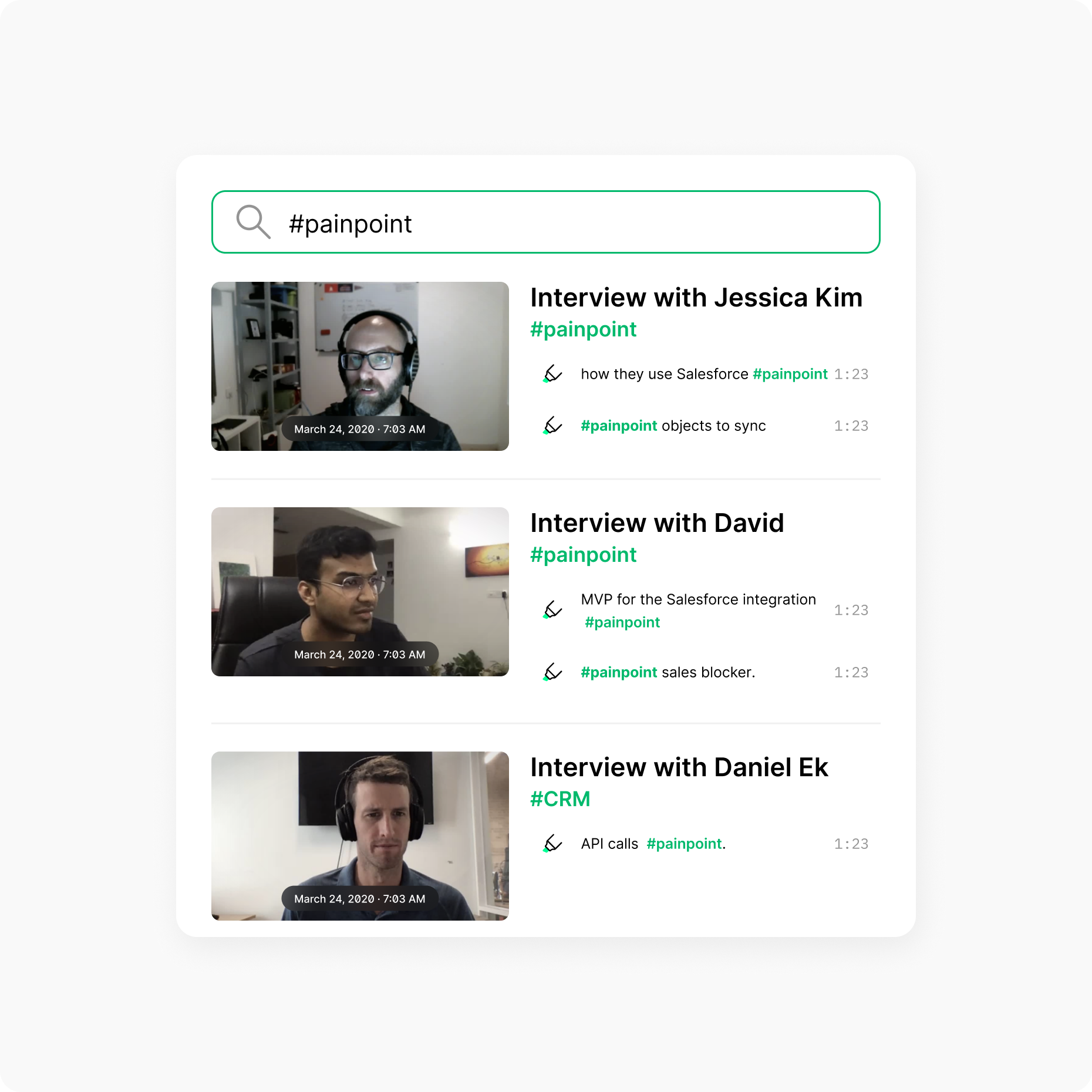
If you have a paid Zoom account, you can also record to your Zoom Cloud and search across transcripts to find the information you’re looking for (just ensure you have Zoom transcription enabled).
If you push this agenda, you may find that the number of redundant meetings starts to drop because people have easy access to the information they need without having to rely on others to reiterate. For you, this means more free time and a lighter meeting schedule.
4. Eliminate the Excess: Use Async Channels
Not all status updates need to happen in a meeting. Most status updates are better suited for other asynchronous meeting tools such as Slack, Asana, or even email.
The next time you've added to a meeting for the sole purpose of giving an update, ask yourself if it can be done through an asynchronous channel first. If the answer is yes, then do it. If it makes sense, encourage your team to opt-in for asynchronous meetings.
In most cases, they'll be perfectly fine with it and will prefer getting the update in writing so that they can refer back to it later. As for you, you can learn about what the rest of the team is working on later in your own time through the methods we've already discussed (if needed!).
5. Get Clarity On Your Role
Finally, you've probably been in a situation where you attended an hour-long meeting without saying a word. You didn't even know why you were needed in the meeting—it was probably because you're part of the team, and the organizer wanted to ensure everyone was "in the loop".
To avoid this, take the initiative and reach out to the organizer ahead of time. Ask them about your role in the meeting and what is expected of you. If they can't give you a clear answer, then chances are you don't need to be in the meeting.
Doing this not only protects your time but also forces the organizer to be more mindful about who they invite to meetings. Ultimately, this should lead to shorter and more focused meetings where the right people are invited to collaborate.
In Conclusion: Be the Change
If we were to sum it all up, we'd simply say: if you're not happy with the number of meetings you're currently attending, then take matters into your own hands and start implementing some of these changes.
If you're strategic and thoughtful in your approach, you'll find that most people are open to trying it out with you. Who knows, you may even start to see a change in the company culture around meetings—with shorter and more focused gatherings that accomplish something!
To give you that first push, how about you try Grain for free with an upcoming meeting you could skip? Stay on top of the discussion without having to be in the room and see how it goes!


.png)



