Improve Remote Team Communication with Transcription
Do you want to know how you can improve your remote team communication using audio and video transcription?
If you're working on a remote team, keeping everyone on the same page can be challenging. Capturing meeting notes and sharing them in a meaningful way isn't always easy. Even if you record your video call, how often are you and your team reviewing every recording? That's where transcribing comes in.
This article will cover five ways you can use Grain transcription to improve your team's overall communication. By the end, you'll be ready to use these strategies to increase the speed and quality of communications between your remote employees.
How to Improve Remote Team Communication
Unlocking effective communication, and having a single source of truth for shared knowledge, should be the top priority for remote teams. However, getting remote employees to communicate effectively is easier said than done.
As simple as it sounds, transcription is the way to eliminate communication barriers that come along with working remotely.
1. Create a Library of Spoken Knowledge
You can use Grain to record and transcribe every video meeting—whether it's within your team or with your customers—to build libraries of company, customer, and market knowledge.

As your internal content library grows, you’ll have a database of organized information that you can use for various uses, like onboarding new hires, providing the capability for the entire team to stay aligned while working asynchronously, creating use cases, or even marketing copy. The easier your assets are to share, the more likely you’ll use them for collaboration throughout the week.
2. Capture the Most Important Information
With Grain, you can use highlights to capture the most important parts of a meeting and quickly share them with your team. No more sorting through a 45-minute call to find that takeaway or action item. Additionally, the editor makes it easy to locate key moments and turn those into a list of shareable highlights.
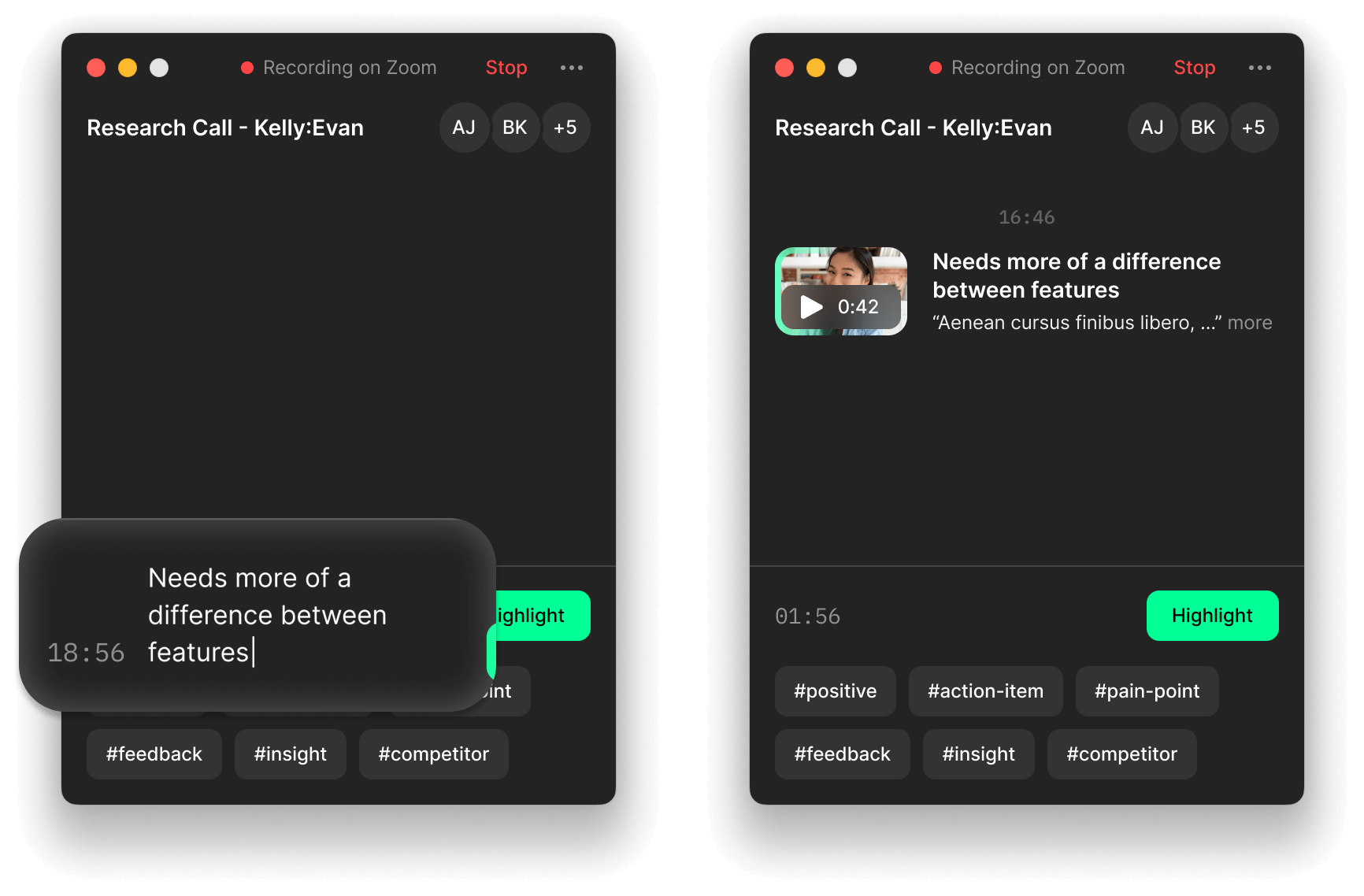
For those working on a diverse remote team like CEO Kristen Gallagher, making your video meetings more accessible is essential to effective communication.
Grain also allows you to create highlights during a call using the notepad feature. You can collaborate with your team members on the call and document the most important moments as you go. When the call is over, you’ll be ready to share the highlights immediately, no additional apps required.
3. Capture Members' Authentic Voices
What better way to understand a customer or colleague than hearing their voice? Grain records both the video and transcription side-by-side, making it a breeze to see who said what during a call. For example, Grain makes it simple and easy to share important information with the entire team or on a case-by-case basis.
Emails and text messages don’t always portray the sentiment of a message. Hearing the actual voice in the context of a call can reduce miscommunication. Take a look at how others are using Grain to capture the power of a customer’s voice.
Using Grain gives you a straightforward way to share the authentic voice of all of your meeting participants. This can help with making sure that everyone is on the same page.
4. Pair Transcription With Existing Workflows
Grain is easy to implement with your existing workflow. It integrates with tools that your team already uses like Slack, Zoom, Coda, Notion, Meet, and Teams. When a teammate pings you about a project update, instead of drafting up a lengthy response, you can send them the video highlight from the call. This can save you time and help keep your team updated on the latest project updates.
5. Enforce the Right Permissions and Controls
In Grain, you have full control over which meetings you add to your team workspace.
Say you have a meeting with your C-suite execs—you can grant access to the relevant members of the call. This permission gives you the flexibility to control who can view and edit the transcription test and video highlights.
Remote Work Requires New Strategies
Now that you’re familiar with how transcription improves remote team communication, you’re ready to implement these strategies.
As an effective remote team, you’re able to share the most relevant information from your video calls quickly. As your library grows, you’ll save time by being able to search using tags. Using highlights, you can share the authentic voice of each speaker, adding clarity and credibility to your communication.
Even the best notes can’t capture everything. Why run the risk of overlooking important details when you don’t have to? With Grain, you can improve communication by adding transcription into your workflow. It’s easy to set up and free to get started.


.png)



