AI Notetaker: Personalized Note Taking 2024 Guide
Meeting overload is a real challenge with so much business happening on Zoom and other video conferencing platforms. The endless scheduling, follow-ups, and managing online meetings eat up time that could be better spent on higher-value, strategic work.
Fortunately, AI-powered tools have revolutionized the way people interact with digital technology. One such innovation, AI Notetakers, are transforming meet busywork and streamlining the process so we can focus on what really matters, a feature that utilizes artificial intelligence to transcribe, summarize, and organize meeting content automatically. AI note-taking tools can also automatically generate meeting recaps and provide detailed meeting transcripts. An AI meeting assistant enhances meeting productivity through automated recording, transcription, and personalized notes. In 2024, personalized AI note-taking emerged as a game-changer, offering tailored solutions to suit various professional needs. Whether you are an end-user recorder looking for a straightforward transcription or a project manager seeking in-depth meeting analysis, personalized AI note-taking can streamline your workflow, save time, and enhance productivity.
In this comprehensive guide, we’ll delve into the nuances of AI note-taking, explore its capabilities, and outline how you can customize it to match your specific requirements. We’ll also review the top AI note-taking tools available in 2024 and provide insights into future trends shaping this space. Generative AI plays a crucial role in summarizing key meeting points and efficiently sorting information, making it easier for users to access relevant data from their meetings.
An Introduction to AI Notetakers
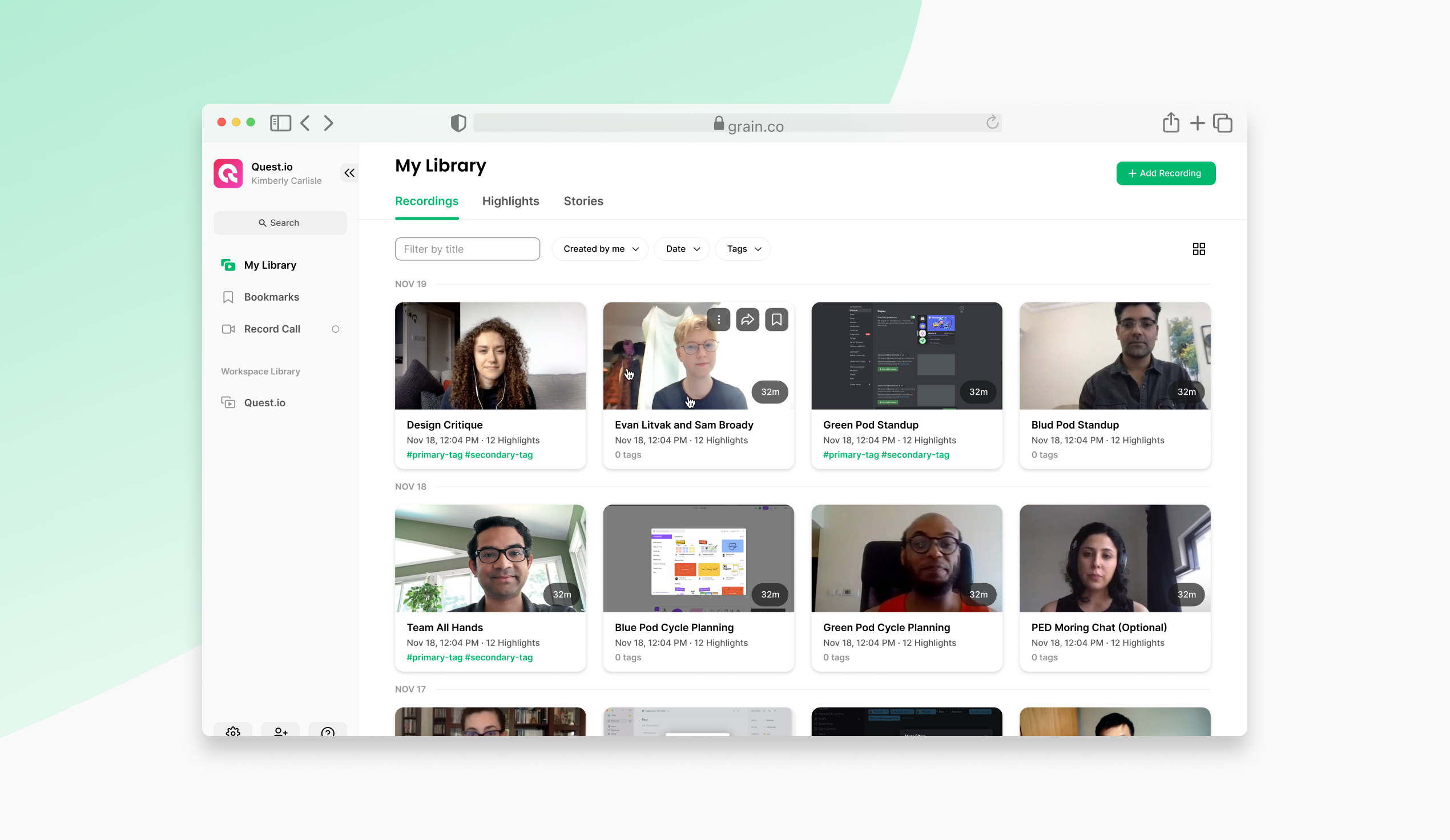
What is an AI Notetaker?
AI Notetakers have progressed significantly, evolving from simple transcription tools to advanced systems capable of understanding context, extracting key insights, and generating actionable follow-ups. This transformation is primarily driven by the development of Large Language Models (LLMs) and automatic speech recognition (ASR) technologies, which enable more accurate and contextually aware note-taking.
The importance of personalization cannot be overstated in today’s digital world. AI note-takers that can adapt to individual user needs, comprehend industry-specific jargon, and integrate with preferred productivity tools are increasingly in demand. Personalization ensures that the AI not only captures the essence of the discussion but also outputs information in a way that aligns with the user’s preferences.
How Do AI Notetakers Work?
Modern AI note-takers are built on complex machine learning algorithms that leverage large language models to understand and process speech. They can identify and differentiate between speakers, understand various accents, and provide context-aware summaries. Automatic Speech Recognition (ASR) serves as the backbone of this functionality, enabling AI tools to convert spoken language into text, generate meeting recaps, and provide detailed meeting transcripts.
Summary of Core Technologies used by AI NoteTakers:
- Large Language Models (LLMs): These models, like OpenAI’s GPT series or Google’s BERT, enable the AI to understand complex language structures, making it capable of generating more coherent and relevant notes.
- Automatic Speech Recognition (ASR): ASR technology, also known as Speech-to-Text, converts audio inputs into written text. Advanced ASR systems can recognize multiple languages and adapt to different accents, enhancing the AI’s transcription accuracy. These technologies are particularly beneficial for platforms like Google Meet, where accurate transcription and note-taking can enhance the video conferencing experience.
Why Should I Use an AI Notetaker?
AI note-taking offers numerous benefits for individuals and teams. One of the primary advantages is the ability to focus on the conversation without the distraction of manual note-taking. This allows participants to engage more fully in the discussion, ask questions, and provide input. Additionally, AI note-taking ensures that all important points are captured, reducing the risk of missed information or miscommunication.
AI note-taking also enhances collaboration and knowledge sharing. With accurate and detailed meeting notes, team members can quickly review and reference previous discussions, making it easier to build on ideas and make informed decisions. Furthermore, AI note-taking can help to identify action items, assign tasks, and track progress, streamlining the workflow and improving productivity.
How AI Meeting Notes Enhance Personal Productivity
AI meeting notes can significantly improve personal productivity by helping individuals manage their time and tasks more effectively. By automatically transcribing and summarizing key points from meetings, AI note-taking acts as a tool for improving AI writing by delivering clearer, more actionable notes without manual effort. This eliminates the need for manual note-taking, allowing individuals to focus on active participation and engagement during discussions.
By providing structured notes that are easy to search and reference, AI-powered meeting notes can help users stay organized, reducing the time spent searching for information. This ultimately leads to a more focused and efficient workday, allowing individuals to achieve more in less time.
How AI Meeting Notes Enhance Team Productivity
AI meeting notes can significantly enhance team productivity by automating routine tasks, improving communication, and increasing collaboration. By providing accurate and detailed meeting notes, AI note-taking tools enable team members to quickly review and reference previous discussions, reducing the need for lengthy summaries or recaps.
AI meeting notes also facilitate better decision-making by providing a clear and concise record of discussions, agreements, and action items. This helps to ensure that all team members are on the same page, reducing misunderstandings and miscommunication. Moreover, AI meeting notes can be easily shared and accessed by all team members, promoting transparency and accountability.
Which AI NoteTaker Should I Pick?

Choosing the best AI notetaker can significantly enhance your productivity and streamline your workflow. Here are some top AI-powered tools to consider:
- Grain – The top choice for capturing, summarizing, and sharing key meeting insights. Grain integrates seamlessly with video conferencing platforms like Zoom and Google Meet, allowing you to highlight important moments, create concise summaries, and easily share recordings with your team.
- Otter.ai – Ideal for users seeking accurate meeting transcriptions and advanced real-time collaboration features.
- Fireflies.ai – Great for automated meeting notes, voice analysis, and AI-powered search that helps you quickly find important details.
Best Practices for Implementing AI Notetaking:
Implementing AI notetaking requires careful consideration of several factors to ensure successful adoption and integration. Here are some best practices to follow:
- Choose the right tool: Select an AI notetaking tool that integrates with your existing workflow and meets your specific needs.
- Customize settings: Configure the tool to meet your specific requirements, such as setting up custom keywords, phrases, or topics.
- Establish a workflow: Develop a clear workflow for using AI notetaking, including how to access, review, and share meeting notes.
- Monitor and adjust: Regularly review the accuracy and effectiveness of the AI notetaking tool and make adjustments as needed.
Data Security and Compliance Considerations
Data security and compliance are paramount in the realm of AI meeting assistants. These tools employ enterprise-level security measures, such as 256-bit AES and 256-bit SSL/TLS encryption, to safeguard user data. Compliance with industry standards like SOC 2 Type II, GDPR, and CCPA ensures that user data is handled with the utmost care and stored securely.
Users have control over access to meeting notes and transcripts, ensuring that sensitive information is only shared with authorized team members. This focus on data security and compliance provides users with peace of mind, knowing that their meeting data is protected against unauthorized access and breaches. By prioritizing these aspects, AI meeting assistants not only enhance productivity but also ensure that user data remains safe and secure. You can learn more about Grain's data security and compliance here.
Can You Personalize AI Notetakers?
Personalized AI note taking is a transformative feature of modern AI meeting assistants, designed to cater to the unique preferences and needs of each user. By leveraging advanced artificial intelligence, these tools generate customized meeting notes that allow users to stay focused on the discussion at hand. The AI note taker captures key points, action items, and relevant details, ensuring nothing is missed. Personalized AI note-taking is especially beneficial for internal meetings, where capturing detailed and accurate notes is crucial for team productivity.
This personalized approach means that users can tailor the AI to include specific keywords, topics, or even recognize particular speakers. This level of customization makes it significantly easier to review and reference meeting notes later, enhancing overall productivity and efficiency. Whether you’re in a high-stakes client meeting or a routine team sync, personalized AI note taking ensures that your notes are as detailed and relevant as possible.
Auto-record Settings
One of the standout features of AI note-takers is their ability to automatically record meetings based on the calendar events. This ensures that the note-taking process starts without manual intervention, reducing the chances of missing out on critical information. Users can choose between internal and external calendar connections, import pre-existing meeting notes, or set up custom display settings to enhance their note-taking experience.
Auto-record Meeting Recording Options:
Internal Calendar Connections: Sync the AI note-takers with existing calendars such as Google Calendar to automatically record and take notes on scheduled meetings. AI note-takers can also send daily emails outlining all the meetings scheduled for the day, helping users stay organized and prepared.
Importing Pre-existing Recordings: Easily upload past meetings or recordings into the AI system for analysis and transcription, allowing the AI to organize and summarize all your meetings. This helps reduce participant numbers while maintaining alignment in ongoing projects by enabling team members to access important information without having to watch entire videos.
Customizing AI Note Outputs
Personalization is at the core of AI note-taking. Users can employ custom prompts to refine the transcription and use predefined templates that match different meeting types (e.g., project discussions, client meetings). This level of customization ensures that the output is aligned with the user’s requirements.
Custom Transcript Prompts
Tailor the AI’s response by providing specific prompts related to meeting agendas or topics. AI Note Templates: Use templates for different meeting types, ensuring that the output is consistently formatted and aligned with your requirements. AI note-takers also aid customer success teams by providing insights and tools that facilitate easier analysis of meeting recordings and key metrics, ultimately contributing to enhanced team performance.
Customizing AI Follow-ups
Follow-ups are a crucial part of meeting management. AI note-takers simplify this process by using the recordings to automate email follow-ups and create instantaneous higher level overviews. This not only saves time but also ensures that follow-ups are consistent,professional, and capture everything you discussed in your meeting!
The Future of AI Note-taking
The future of AI note-taking holds much promise, with advancements in natural language processing, machine learning, and computer vision. As AI technology continues to evolve, we can expect to see even more sophisticated and accurate notetaking tools that can:
- Improve accuracy: AI note-taking tools will become even more accurate, reducing errors and improving the overall quality of meeting notes.
- Enhance collaboration: AI note-taking will enable more seamless collaboration, allowing team members to work together more effectively and efficiently.
- Integrate with other tools: AI note-taking will integrate with other productivity tools, such as project management software, customer relationship management (CRM) systems, and more.
- Provide real-time insights: AI note-taking will provide real-time insights and analysis, enabling teams to make data-driven decisions and improve their workflow.
Overall, the future of AI note-taking is exciting, and we can expect to see significant advancements in the coming years.
Get Started with Your Personalized AI Note Taker
To get started with a personalized AI note-taker, users should first connect their calendar, configure their auto-record preferences and then schedule a test call to ensure everything is working as expected. This setup process helps ensure that the AI captures and outputs the information in the most effective way possible.


.png)



