6 Questions for Your Most Productive Meeting
We all prefer to end our meetings with more clarity, better decisions, and clear action items. But somewhere along the way, things take a turn. Even after setting up an agenda and having clear goals, meetings feel incomplete at best or unproductive at worst.
Surprisingly, we do little to change the way we run meetings. When it comes to meetings, “wasted time seems to be an accepted norm,” says a recent study in the Journal of Organizational Behavior.
At some point, we convinced ourselves that there’s nothing more we could do to make our meetings better.
The real problem isn’t that you don’t want to run better meetings, but the lack of willingness to question the status quo and take the initiative to redesign the meetings from scratch.
Well, it’s easier said than done, isn’t it?
The truth is, we are mostly recycling the practices that we’ve seen and experienced to run our meetings. We’ve seen agendas are helpful and stuck to them—without questioning whether there’s a better alternative. We’ve set up recurring standups and weekly team meetings just because that’s how it’s always been.
It’s time for a hard stop.
Take a few minutes to answer these 6 questions before your next meeting and when you do so, we guarantee that you’ll find the discussion much more productive. Alright, let’s get started.
Do You Need a Meeting?
While it may sound apparent, you’ll have to start with the reason behind the meeting.
Meetings became the default way for remote teams to collaborate even when there are better ways to do so. More often than not, your calendar gets filled with recurring meetings that aren’t relevant or necessary. Then there are ad-hoc meetings.
Let’s do a quick exercise. Open your calendar and look at all the scheduled meetings for the week. Are they necessary?
If it’s a no, then delete the meeting. If it’s a yes, then see if there’s a better way to do it.
Not every discussion has to be synchronous. Remote teams have started running asynchronous meetings.
Here’s a flow chart that’ll help you determine the next steps and see if you really need a meeting.

In some cases, you’d like to make a decision after talking to your team—as meetings are meant for a team, not an individual. So, we attached a Notion template that you can duplicate to collectively decide whether a meeting is necessary and is there a better alternative.

Do You Have a Question-Based Agenda?
Earlier we hinted that meeting agendas aren’t as effective as we claim them to be.
Having an agenda is certainly better than ‘no agenda’ meetings. And, to be clear, we aren’t disregarding agendas as a whole, rather suggesting a better approach: a question-based agenda.
What's a question-based agenda?
A question-based agenda is an upgrade to a traditional meeting agenda. Rather than coming up with a list of topics to facilitate the discussion, you’ll write down specific questions to lead a thoughtful conversation.
For instance, instead of having a topic “Customer support problem,” you can have a clear question “How can customer support address concerns from users quickly to cut down the response time by 30%?”
“Research has actually found little to no relationship between the presence of an agenda and attendees’ evaluation of meeting quality.”
- HBR
Questions are better than topic-based agendas for several reasons.
1. You’ll get straight to the point. A question is enough to help participants understand what the goal is and what the team is looking to get out of the discussion.
2. Questions can guide your team towards the goal. As topics are generic, you need to chime in and direct the meeting. With questions, you let the team take ownership and contribute effectively to get to the intended outcome.
We’re using agendas as a way to remember what to discuss as opposed to facilitating the discussion.
3. You’ll know when the purpose of the meeting has been fulfilled. A clear question begets a clear answer—whether it’s a list of suggestions, action items, or decisions—and everyone will leave the meeting knowing that they’ve spent their time well.
Have You Invited the Right Participants?
To make your meeting effective, you need to have the right people and only the right people in the Zoom.
So, you need to keep the meeting as lean as possible—the more the participants, the more challenging it is to engage in a thoughtful discussion. It’s also harder to let everyone contribute equally and fairly. At the same time, you need to ensure the right people are in Zoom, ready to take part in the discussion and make a decision.
“When setting up a meeting, the people you invite are just as important as what you need to get done. Including too many people — or too few — can be a waste of time for everyone involved.”
- HBR
How to identify the right people to invite
It should be straightforward once you’ve figured out the specific questions to ask in a meeting. Ideally, you’d need the key contributors, decision-makers, and relevant stakeholders. Others can simply watch a recording or you can stitch together the key moments into a story and share it to get them to speed.
Don’t invite every relevant person in the team just because they are in the team. The only exception is for team meetings where the goal is to give everyone a stage to share their updates and road blockers.
What’s the right size of the meeting?
Once you identify the right people to invite, you’ll have the answer right in your hand. But there’s a general rule that some use to provide rough guidelines.
It’s called the 8-18-1800 rule.
The idea is quite simple.
- If you have to solve a problem or make a discussion, then don’t invite more than 8 people. If you have more than 8, there’ll be too many inputs, which in turn, makes it hard for you to make a decision.
- If you’re having a brainstorming session, invite as many people as 18.
- If you want to get everyone together, then go for 1800—or more! The limit is totally up to you.
Can the Participants Collaborate and Contribute Effectively?
Meetings are only better when the people involved can collaborate and contribute seamlessly. It falls on the organizer to set the stage and run a collaborative meeting.
Set the context:
Does everyone in the meeting have enough context, necessary documentation, and data needed to contribute to their best ability? When you get everyone on the same page and share the necessary details ahead of time—asynchronously—then discussions become seamless. Work can (seemingly magically) get finished.
Encourage Participation:
Encourage people to write down their thoughts and questions and give enough time for them to share and get their answers.
If you are having a brainstorming session, give the first few minutes to let participants think in silence and get input from everyone one after another. Use a whiteboard tool or a shared document if necessary. Break people into small groups if the size of the meeting is larger. Use icebreakers to kickstart the conversation.
Meet the team where they are:
As you move toward hiring and working remotely, you’ll likely have a diversified team from across the world. Not everyone will have English as their first language and some might even prefer to transcribe the meeting to their native language.
Inclusivity isn’t about inviting everyone to the meeting. It’s enabling everyone in the meeting to contribute effectively.
Getting a live transcription tool can make your meetings more accessible and help everyone to get on the same page and work better.
“I have really seen that people are more motivated, productive, and work better together when you are meeting them where they are. This involves taking the time to understand people and their learning styles, as well as potentially making some changes to your communication workflow that are more supportive and more inclusive of that team.”
- Kristen Gallagher, CEO, and Founder of Edify
Schedule at the right time:
When you schedule the meeting matters as much as whom you meet with.
In some cases, it’s not difficult to figure out the ideal time to schedule a meeting. Just open your team’s calendar and see when everyone’s available to connect.
But in some cases, you’ll have an opportunity to pick a time and day and when you do so—go for the most productive time. Yes, there’s a productive time to schedule a meeting—10 am to noon for decisiveness and 2:30 pm for attendance.
“If you want to make sure everyone can be there, the best time to meet is Tuesday afternoon, according to a study from YouCanBookMe, a UK company that makes scheduling apps for businesses. The firm crunched data from more than 2 million responses to 530,000 invitations and concluded that 2:30 pm Tuesday is the time most people are free.”
- Quartz
The worst possible time is 9:00 am, especially on Mondays.
Are You Recording the Meeting?
Often our default behaviors aren’t the best for collaboration.
Before 2020, you have worked in an office, sitting next to your team. When it’s time for a meeting, it’s a walk to the nearest conference room. Today, you’re working remotely and your meeting is just a click away.
The way we meet changed completely, particularly the medium. But most fail to leverage the benefits that come with the new medium.
If you’re meeting in a conference room, you can’t capture and share the discussion, insights, and decisions with anyone else outside the room. You have to either rely on memory dumps or manual notes to remember the action items and get the job done.
On the other hand, video conferencing platforms like Zoom allow you to record and share the information with others who couldn’t make it to the meeting. Better yet, you can use tools like Grain to clip and share key moments from your meetings, preserve the conversation and make it accessible to your entire team.

“We’ve even started experimenting with recording the video of our meetings so that others can “attend” asynchronously.”
- Amir Salihefendic, founder and CEO of Doist
The problem is you aren’t used to recording your meetings. Our default behavior is to hop on a meeting, discuss, and get back to work. But questioning the status quo and embracing a “record-by-default” culture can make your meetings 10x more useful.
The team at Archive.ai decided to record and share Zoom meetings—both internal (within the company) and external (user-facing) using Grain. It enabled them to collaborate faster, build a transparent culture, and eventually, a better product experience for their users.
Don’t lose the insights and decisions from the meeting, especially if they could be valuable for others in your organization. Rather than considering meeting as an ephemeral discussion, consider it as a source of valuable information.
Do You Know the Next Steps?
If you run an effective meeting, help others realize it. Your team should leave the meeting with clarity and clear next steps. More importantly, they need to understand the value of their time and contributions.
43% of employees reported that ineffective meetings result in unclear actions leading to confusion.
To make the matter worse, we rely on our memory to recall the tasks after the meeting and manually upload them to our project management software. If you’re familiar with Zoom Amnesia, you’d understand it’s highly ineffective and there’s a chance for you to let an action item slip by.
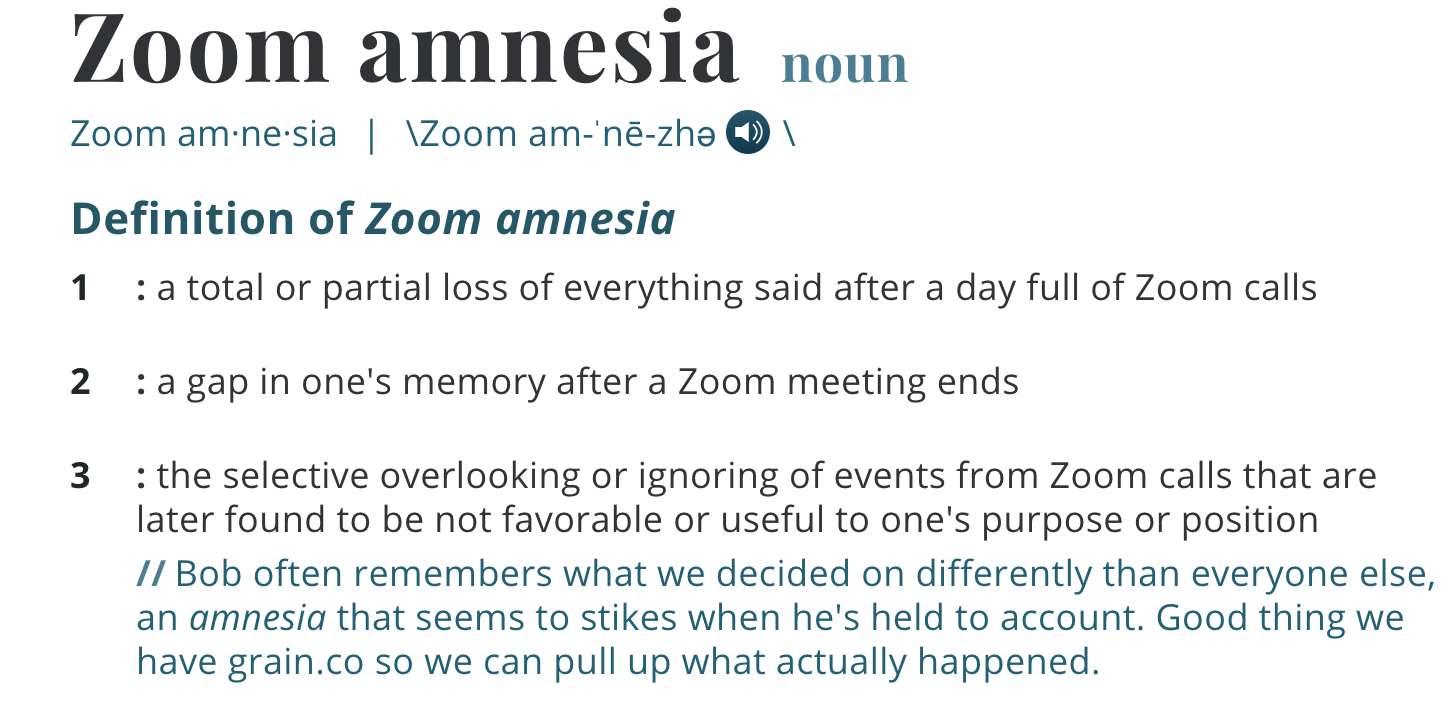
Start creating tasks while on Zoom or automate the process using Zapier. Before you end the call:
- Summarize the decisions and call out the action items.
- Assign owners (or directly responsible individuals) to the tasks to ensure the work gets done.
- Set deadlines and provide instructions on when to follow up and what to expect next.
- If you run out of time before completing your agenda, then propose a different way/time to have the discussion. Don’t extend the meeting.
Once the meeting is over, share the insights and useful notes from the meeting with the rest of the team. Even better, use a tool like Grain to let your team access the recordings, highlights, and notes.
Conclusion
Meetings are an essential part of your workday. You rely on them to collaborate with your team and make some of the important decisions that can shape your product and decide the direction of the company.
It’s worth spending time to question the status quo and design a better process to run more effective meetings. The time you invest in setting up new practices will pay off extremely well as you scale your team.
Before we wrap up, remember that nothing is set in stone. Send out occasional feedback forms to your team to hear their suggestions. Share what worked for you with others and continue to learn, iterate, and improve the way you collaborate over meetings. The goal is to never be the people in Aaron Dignan’s Brave New Work:
“A few people are struggling mightily to pull a cart full of stones up a hill. The cart is outfitted with surprisingly square wheels. Another man who has happened upon them offers an innovation: round wheels. ‘No thanks!’ they say. ‘We are too busy.’"
We shall never be too busy.


.png)



